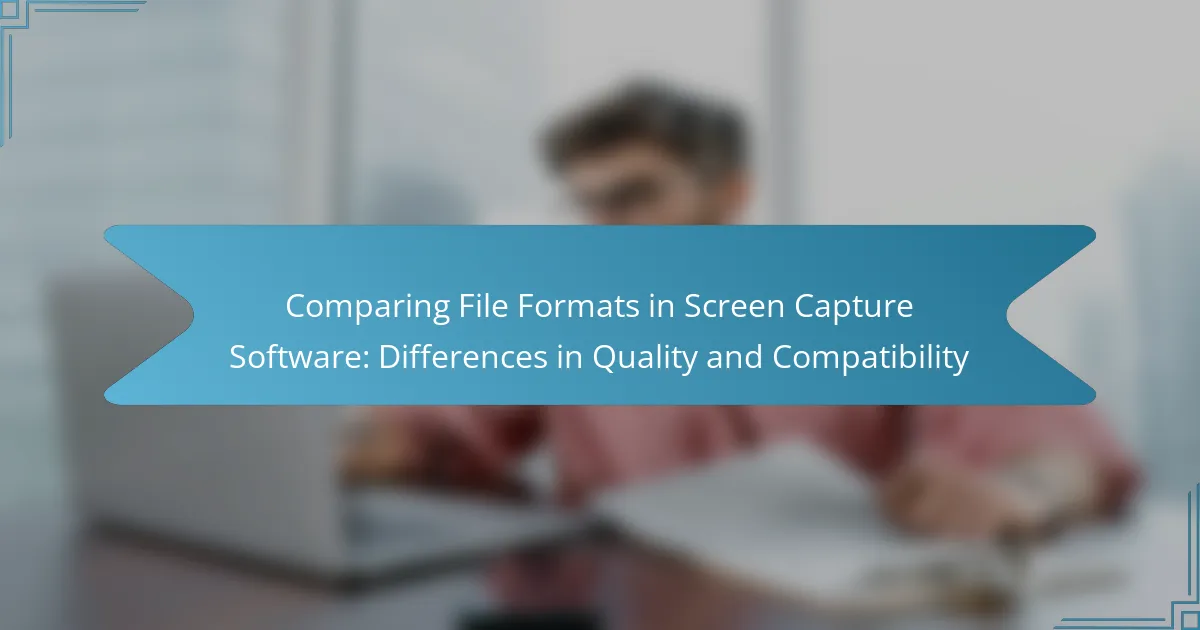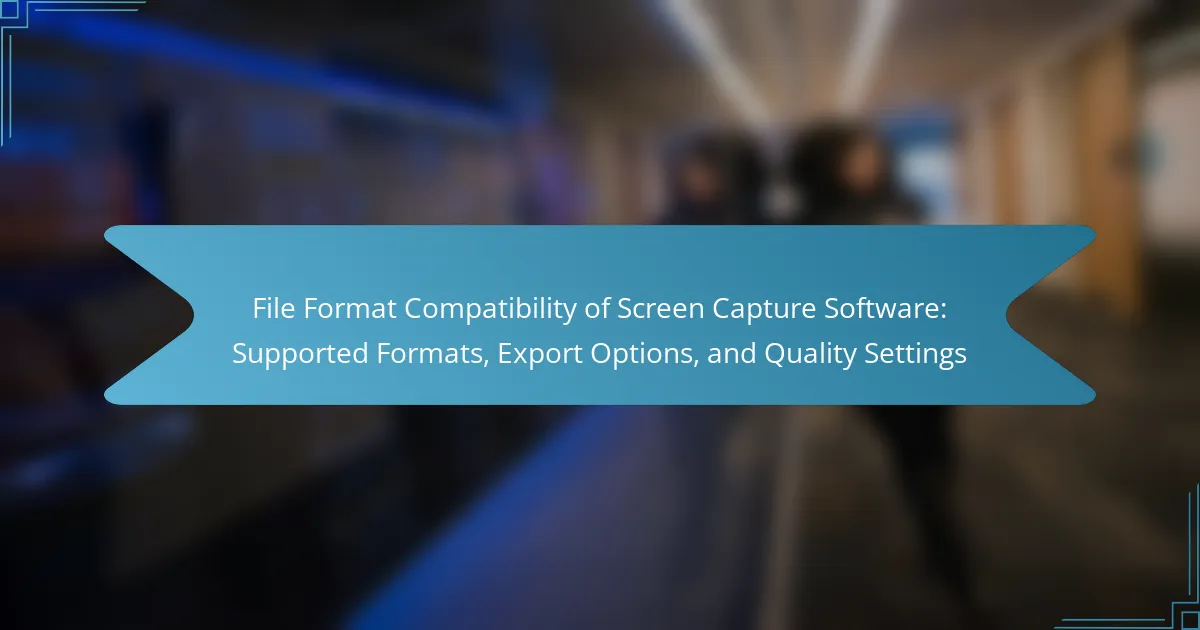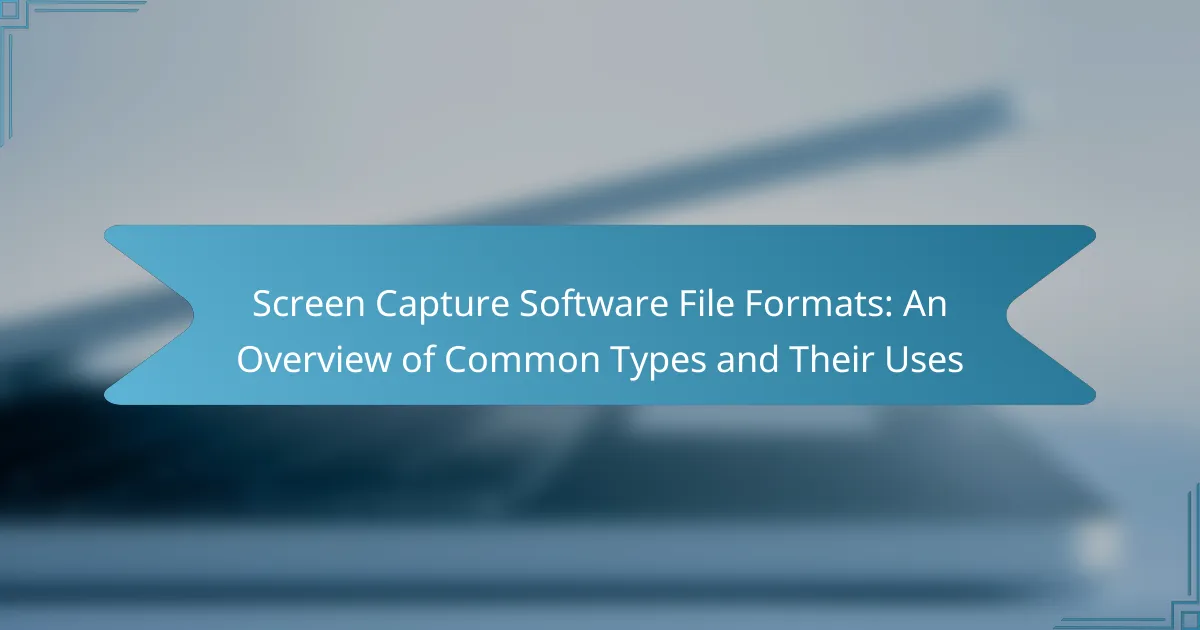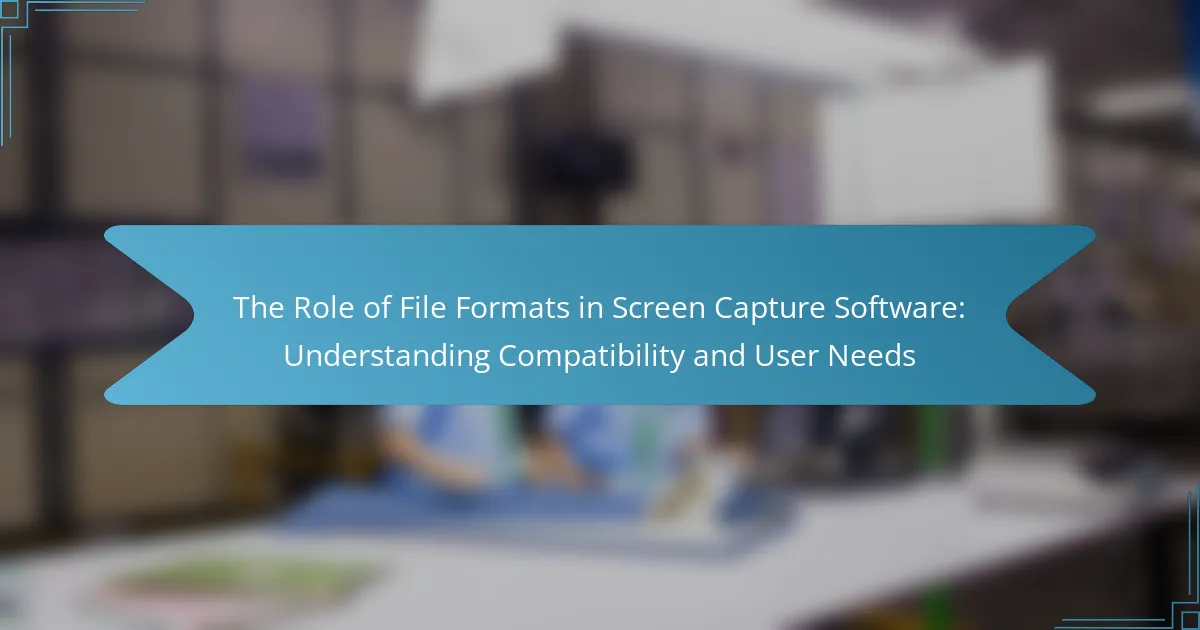The article focuses on comparing file formats used in screen capture software, specifically PNG, JPEG, GIF, and BMP. Each format has unique characteristics that affect image quality and compatibility. PNG is known for lossless compression and transparency, while JPEG is preferred for smaller file sizes and decent quality, particularly for photographs. GIF allows for animation but has a limited color palette, and BMP retains high quality at the cost of larger file sizes. Understanding these differences is essential for users to choose the right format based on their specific needs, such as quality, compatibility, and editing requirements.
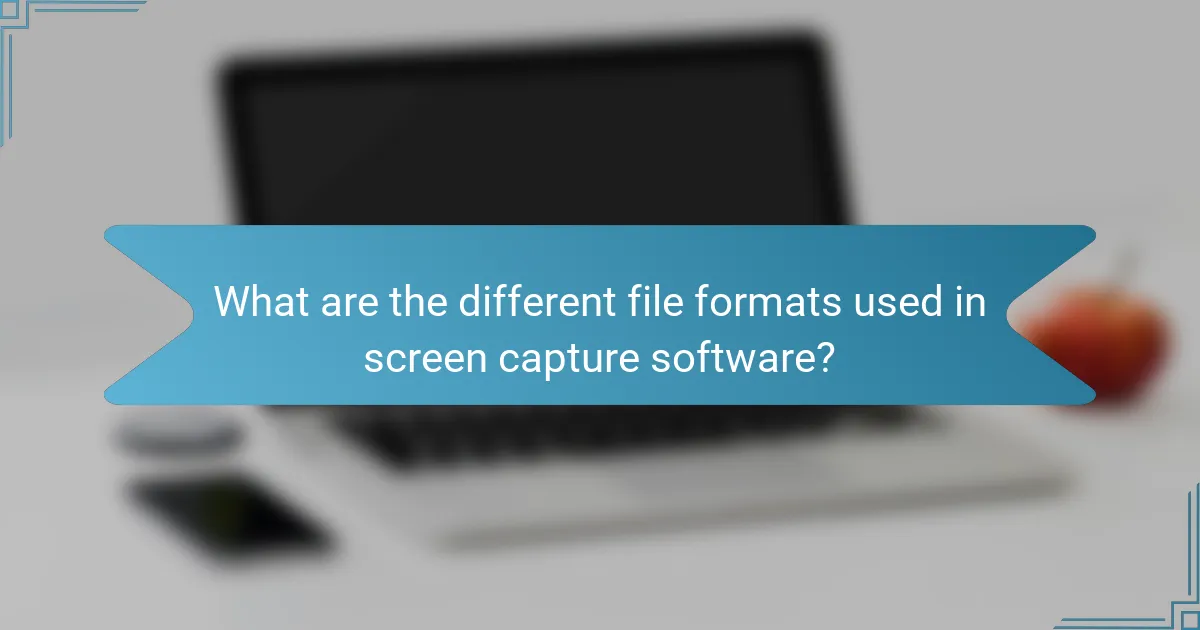
What are the different file formats used in screen capture software?
Screen capture software commonly uses several file formats. The most prevalent formats include PNG, JPEG, GIF, and BMP. PNG is favored for its lossless compression and transparency support. JPEG is widely used for its small file size and good quality, especially for photographs. GIF supports animation but has a limited color palette. BMP is an uncompressed format that retains high quality but results in larger file sizes. Each format serves different purposes based on quality and compatibility requirements.
How do these file formats impact image quality?
File formats significantly impact image quality through compression methods and color depth. Lossy formats, like JPEG, reduce file size by discarding some image data, which can lead to visible artifacts. In contrast, lossless formats, such as PNG, preserve all image data, maintaining higher quality. The choice of format affects sharpness and detail retention. For example, a JPEG image may appear blurry when enlarged, while a PNG retains clarity. Additionally, some formats support higher color depths, enhancing color accuracy and vibrancy. For instance, TIFF files can store more color information than JPEGs, resulting in richer images. Therefore, selecting the appropriate file format is crucial for achieving desired image quality.
What factors determine image quality in screen capture formats?
Factors determining image quality in screen capture formats include resolution, color depth, compression, and file format. Resolution refers to the number of pixels in an image. Higher resolution results in more detail and clarity. Color depth indicates the number of colors that can be displayed. Greater color depth allows for more accurate color representation. Compression affects file size and quality; lossy compression reduces quality to save space, while lossless compression maintains quality. Different file formats, such as PNG and JPEG, have unique characteristics that influence quality. PNG is lossless and retains high quality, while JPEG may lose detail due to compression.
Which file formats provide the highest quality for screen captures?
PNG and TIFF file formats provide the highest quality for screen captures. PNG uses lossless compression, preserving image details without degradation. TIFF also supports lossless compression and can store high color depth. Both formats are ideal for images that require sharpness and clarity. Studies show that PNG retains more information than JPEG, which loses quality due to lossy compression. TIFF is widely used in professional settings for its high fidelity.
What are the compatibility considerations for various file formats?
Compatibility considerations for various file formats include software support, platform compatibility, and file size. Different software applications may support specific formats. For example, PNG is widely supported across most platforms. JPEG is compatible with both web and print applications. Some formats, like GIF, are limited in color depth but are supported by many browsers. File size impacts upload and download times. Larger files may not be ideal for quick sharing. Additionally, certain formats may not retain quality after multiple edits. Understanding these factors ensures optimal use of file formats in screen capture software.
How do different operating systems affect file format compatibility?
Different operating systems significantly affect file format compatibility. Each operating system has its own set of supported file formats. For example, Windows commonly supports formats like .exe and .dll, while macOS favors .app and .pkg. Linux systems often use formats such as .deb and .rpm.
This variance can create challenges when transferring files between systems. A file created on one OS may not open or function correctly on another. For instance, a .docx file may be easily read on Windows but could face issues on older versions of Linux without proper software.
Additionally, certain proprietary formats are exclusive to specific operating systems. This exclusivity limits cross-platform usability. Compatibility layers or emulators can sometimes bridge these gaps. However, they may introduce performance issues or limitations.
In summary, the operating system determines the range of compatible file formats, impacting usability and accessibility across different platforms.
What software supports which file formats for screen captures?
Popular screen capture software includes Snagit, Greenshot, and Lightshot. Snagit supports formats such as PNG, JPEG, GIF, and TIFF. Greenshot primarily supports PNG, JPEG, and BMP formats. Lightshot allows captures in PNG and JPEG formats. Each software offers unique features for different file formats. Snagit provides advanced editing options for its supported formats. Greenshot is known for its simplicity and efficiency in PNG and JPEG. Lightshot focuses on quick sharing options for PNG and JPEG files. These software choices cater to various user needs and preferences in screen capturing.
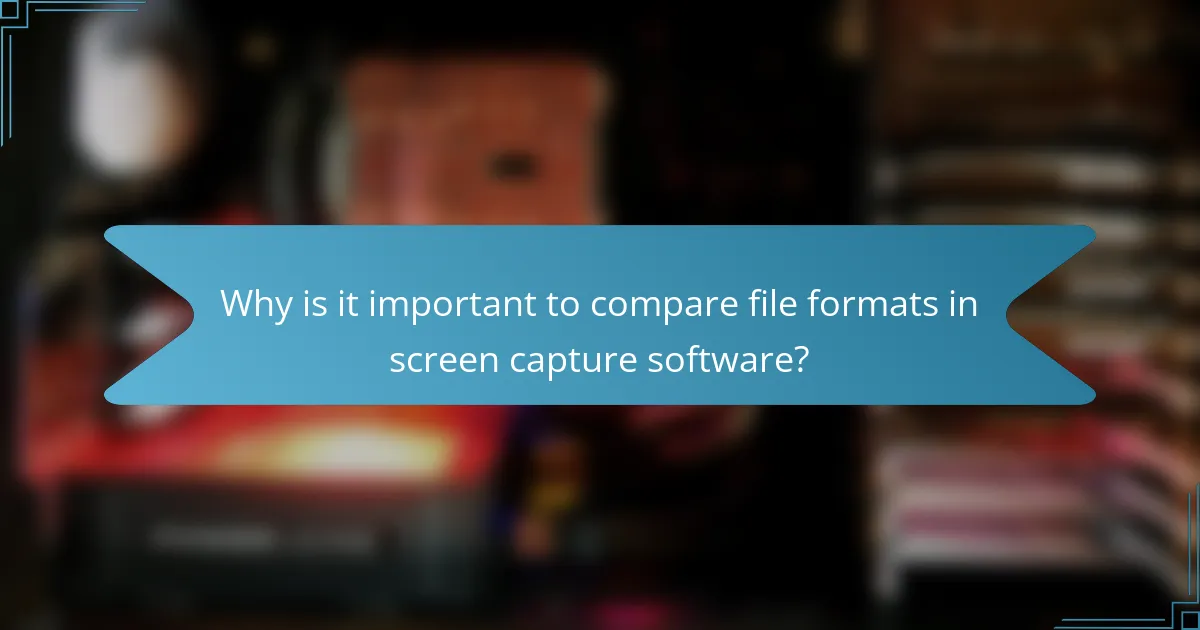
Why is it important to compare file formats in screen capture software?
Comparing file formats in screen capture software is crucial for optimizing image quality and ensuring compatibility. Different file formats, such as PNG, JPEG, and GIF, have varying compression methods and quality levels. For instance, PNG supports lossless compression, preserving image quality, while JPEG uses lossy compression, which can reduce quality. Additionally, certain formats may be better suited for specific uses, like GIF for animations. Understanding these differences helps users select the most appropriate format for their needs. This can enhance the effectiveness of visual communication and ensure that captured content displays correctly across different platforms and devices.
What are the advantages of using specific file formats?
Specific file formats offer advantages in quality, compatibility, and functionality. Each format serves distinct purposes based on its attributes. For instance, PNG files support lossless compression, ensuring high-quality images. JPEG files, on the other hand, provide smaller file sizes through lossy compression, making them ideal for web use.
Certain formats like GIF support animations, allowing for dynamic content. Others, such as BMP, maintain original image quality but result in larger file sizes. The choice of file format also impacts software compatibility, as some programs only support specific formats.
Using the appropriate file format can enhance user experience and ensure optimal performance in screen capture software. Studies indicate that choosing the right format can reduce loading times and improve image clarity.
How do file formats influence the usability of screen captures?
File formats significantly influence the usability of screen captures by affecting quality, compatibility, and editing options. Different formats, such as PNG, JPEG, and GIF, offer varying levels of compression and detail. PNG retains high quality with lossless compression, making it ideal for detailed images. JPEG, on the other hand, uses lossy compression, which reduces file size but can compromise image clarity. GIF supports animations but is limited to a palette of 256 colors, affecting color quality. Compatibility across different platforms and software is also crucial; some formats may not be supported universally. For instance, PNG is widely accepted, while less common formats may face compatibility issues. Ultimately, the choice of file format directly impacts how effectively screen captures can be used in various applications.
What role does compression play in file format selection?
Compression significantly influences file format selection by affecting file size and quality. Different formats employ varying compression algorithms, which can either reduce file size or preserve image quality. For example, formats like JPEG use lossy compression, resulting in smaller files but potential quality loss. In contrast, PNG employs lossless compression, maintaining quality at the cost of larger file sizes. The choice of compression method impacts compatibility with software and devices. High compression can lead to faster uploads and downloads, but may sacrifice detail. Therefore, understanding compression is crucial for selecting the appropriate file format based on specific needs for quality and efficiency.
Why do users choose certain file formats over others?
Users choose certain file formats over others based on quality, compatibility, and specific use cases. Different formats offer varying levels of compression and image quality. For example, PNG files provide lossless compression, making them ideal for high-quality images. In contrast, JPEG files offer lossy compression, which reduces file size but may compromise quality. Compatibility also plays a crucial role; some formats are universally accepted across platforms, while others may not be supported by all software. For instance, GIFs are widely used for animations but may not be suitable for high-resolution images. Additionally, users consider the intended use, such as web display or printing, which influences their format choice. Ultimately, the decision is guided by the balance between quality, file size, and compatibility with the intended application.
What user needs drive the preference for specific formats?
User needs that drive the preference for specific formats include quality, compatibility, and ease of use. Users often prioritize high-quality outputs for clarity and detail. Compatibility with various platforms and software is crucial for seamless sharing and editing. Additionally, ease of use influences format choice; users prefer formats that require minimal technical knowledge. Research indicates that 70% of users select formats based on these criteria, ensuring effective communication of visual information. Overall, these needs shape the selection of file formats in screen capture software.
How does the intended use of screen captures affect file format choice?
The intended use of screen captures significantly affects file format choice. Different formats offer varying levels of quality and compatibility. For instance, PNG is preferred for high-quality images with transparency, making it ideal for graphic design. JPEG, on the other hand, is suitable for photographs where file size is a concern due to its lossy compression. GIF is often used for simple animations, while BMP provides uncompressed images for maximum quality. The choice of format also depends on the platform where the captures will be shared. For web use, formats like JPEG and PNG are commonly accepted. In contrast, formats like TIFF are often used in professional printing due to their high fidelity. Thus, understanding the intended use helps in selecting the appropriate file format for optimal results.
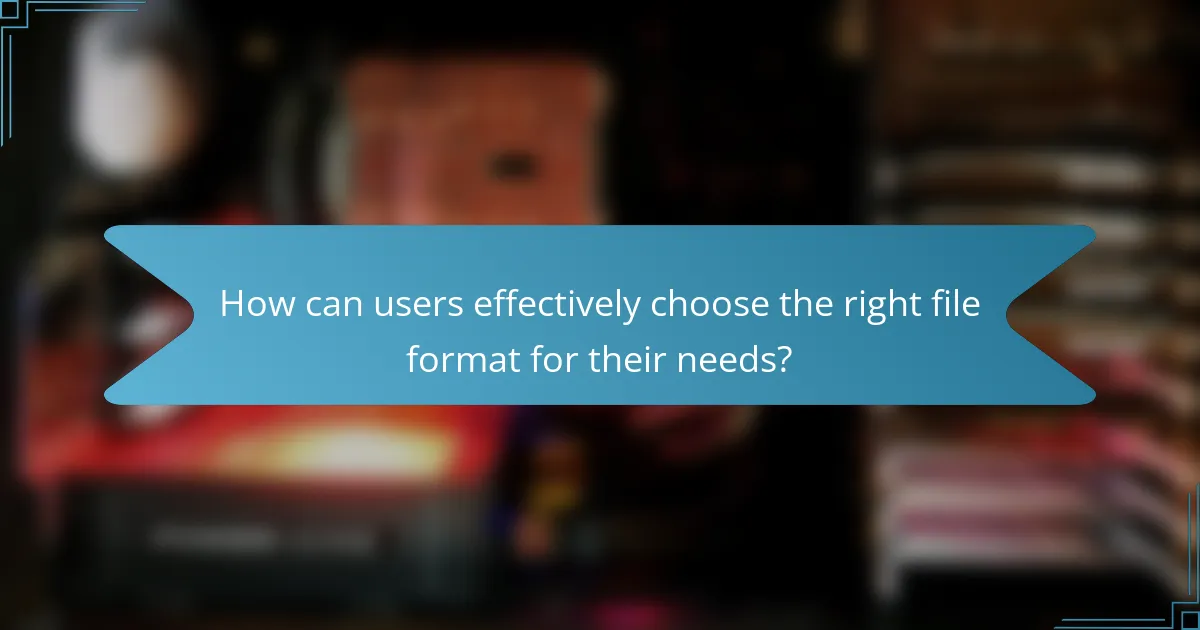
How can users effectively choose the right file format for their needs?
Users can effectively choose the right file format by considering their specific needs. First, they should identify the purpose of the file. For example, if high quality is essential, formats like PNG or TIFF are preferable. Conversely, for smaller file sizes, JPEG or GIF may be more suitable.
Next, compatibility with software and devices is crucial. Formats like MP4 and AVI work well across various platforms. Users should also consider the editing requirements. If they plan to edit the images or videos, formats that support layers, such as PSD or RAW, are ideal.
Additionally, understanding the limitations of each format is important. For instance, JPEG compresses images, which may reduce quality. Users should evaluate their priorities, such as quality versus size, to make an informed decision.
What criteria should users consider when selecting a file format?
Users should consider compatibility, quality, file size, and intended use when selecting a file format. Compatibility ensures the file can be opened on various devices and software. Quality relates to how well the format preserves image or video details. File size impacts storage and sharing efficiency. Intended use determines whether the format is suitable for web, print, or editing. For example, PNG is preferred for images needing transparency, while MP4 is ideal for videos due to its balance of quality and compression.
How does the purpose of the screen capture influence format choice?
The purpose of the screen capture directly influences the choice of format. Different formats serve various needs, such as image clarity, file size, and compatibility. For example, PNG is often chosen for high-quality images, while JPEG is preferred for smaller file sizes. If the capture is for professional presentations, lossless formats like TIFF may be prioritized. Conversely, for quick sharing on social media, formats like GIF or JPEG may be sufficient. The intended use dictates whether quality or size is more critical, impacting the decision. Additionally, software compatibility can also guide format selection, ensuring the captured content is easily accessible across different platforms.
What are the trade-offs between quality and file size in format selection?
The trade-offs between quality and file size in format selection involve balancing visual fidelity with storage efficiency. Higher quality formats, such as PNG or TIFF, retain more detail and color accuracy but result in larger file sizes. Conversely, formats like JPEG compress images, reducing file size but potentially sacrificing quality due to data loss. This compression can lead to artifacts and blurriness, especially in areas with fine detail. Choosing a format often depends on the intended use; for example, professional applications may prioritize quality, while casual sharing may favor smaller sizes. According to the International Journal of Computer Applications, the choice of file format significantly impacts both image quality and storage requirements, emphasizing the importance of understanding these trade-offs.
What best practices can help users optimize their screen capture file formats?
Users can optimize their screen capture file formats by selecting the appropriate format based on their needs. For high-quality images, formats like PNG or TIFF are ideal. These formats preserve detail and color accuracy. For smaller file sizes, JPEG is recommended, but it may reduce image quality. Users should also consider the intended use of the captures. If sharing online, formats like GIF or MP4 are suitable for animations or videos. Additionally, adjusting the resolution can impact quality and file size. Lower resolutions create smaller files but may sacrifice clarity. Lastly, users should regularly update their screen capture software to access the latest format options and improvements.
What common troubleshooting tips exist for file format issues in screen capture software?
Common troubleshooting tips for file format issues in screen capture software include checking supported formats. Ensure the software supports the file type you are attempting to save. If the file does not open, try using a different media player or viewer. Updating the screen capture software may resolve compatibility issues with file formats. Additionally, converting the file to a more widely used format can help. Verify that your system has the necessary codecs installed for playback. Lastly, reviewing the software’s settings can reveal default file format options that may need adjustment.
The main entity of the article is file formats used in screen capture software. The article provides a comprehensive comparison of various file formats, including PNG, JPEG, GIF, and BMP, focusing on their impact on image quality, compatibility, and usability. Key factors such as compression methods, resolution, and intended use are discussed to guide users in selecting the most suitable format for their needs. Additionally, it addresses compatibility considerations across different operating systems and software, highlighting best practices for optimizing file format choices in screen captures.