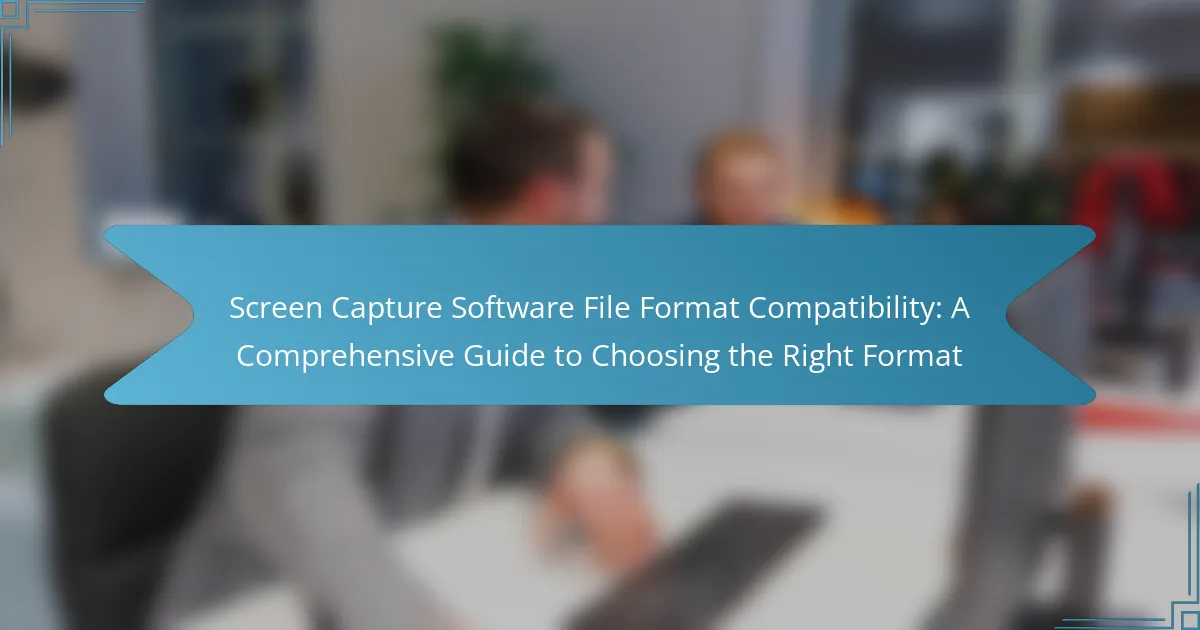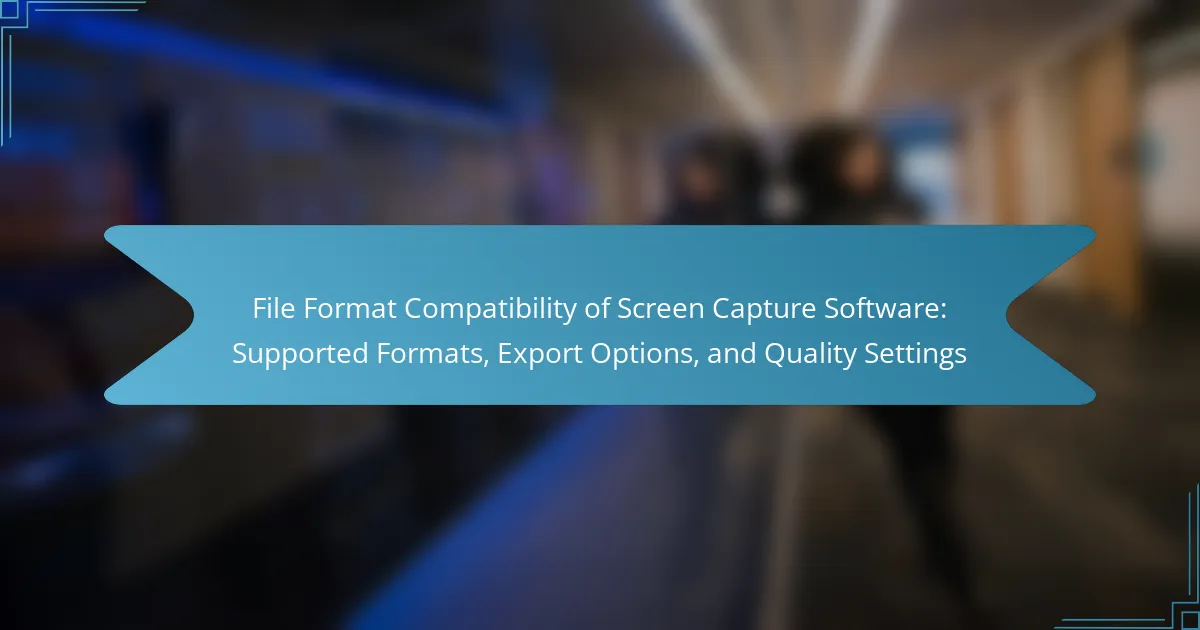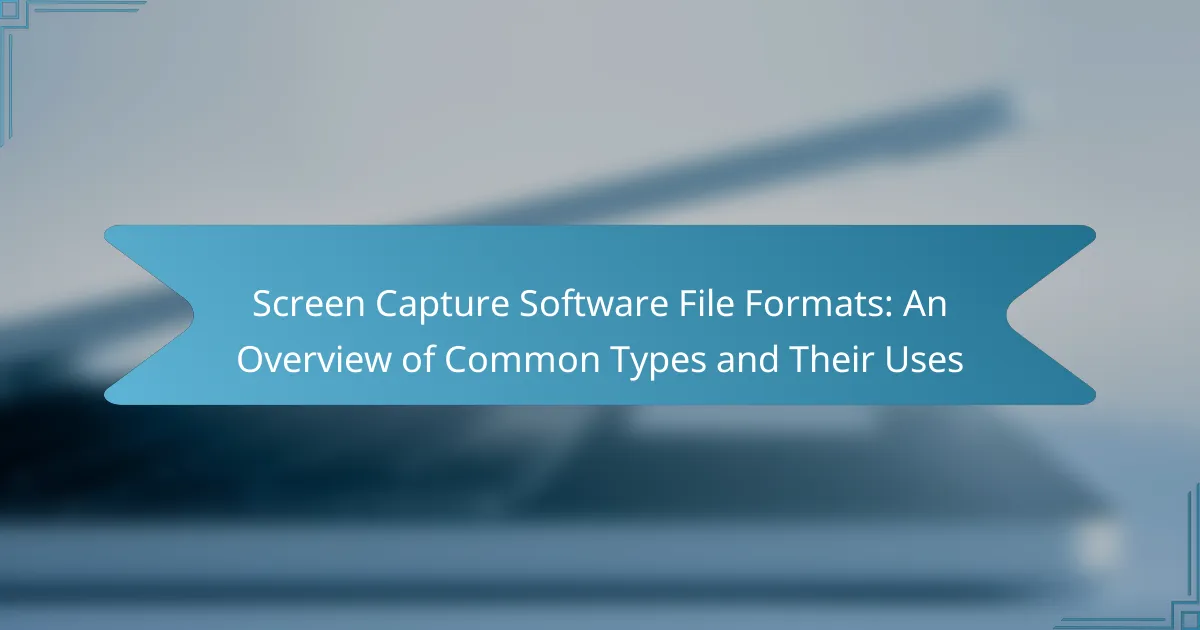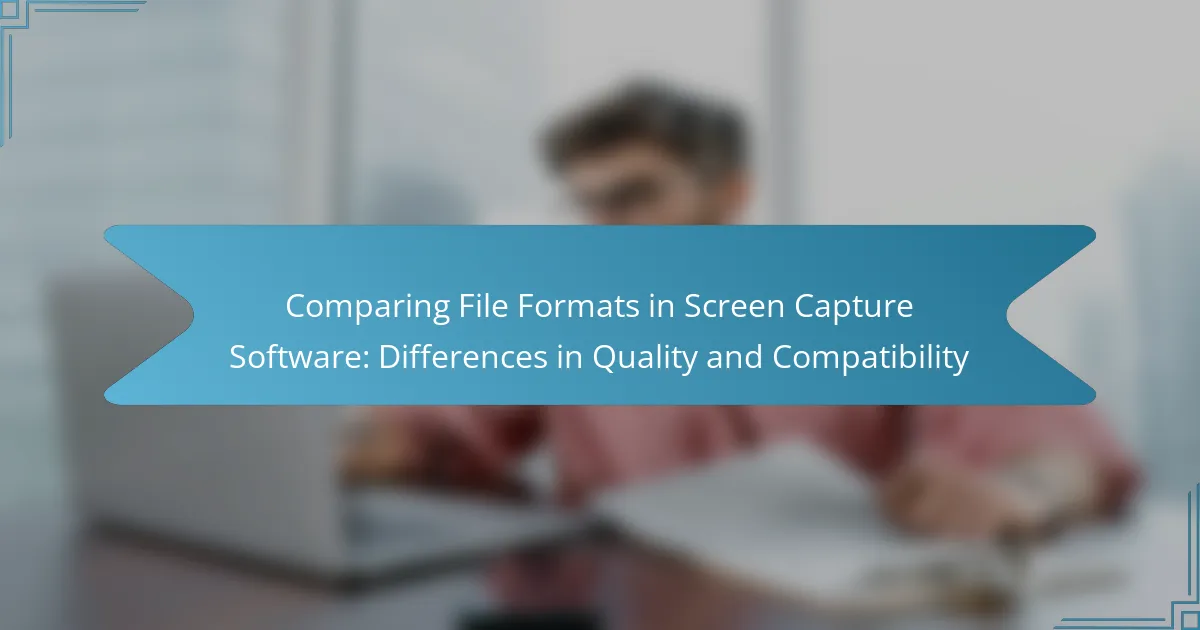Screen capture software file format compatibility is essential for users to effectively save and share captured images or videos. This article provides a comprehensive guide on various file formats, including PNG, JPEG, GIF, and MP4, detailing their characteristics and suitability for different purposes. It highlights the impact of format choice on image quality, usability, and compatibility across platforms. Readers will learn how to select the appropriate file format based on factors such as intended use, quality requirements, and storage considerations. The guide emphasizes the importance of testing formats to ensure functionality and accessibility in diverse environments.
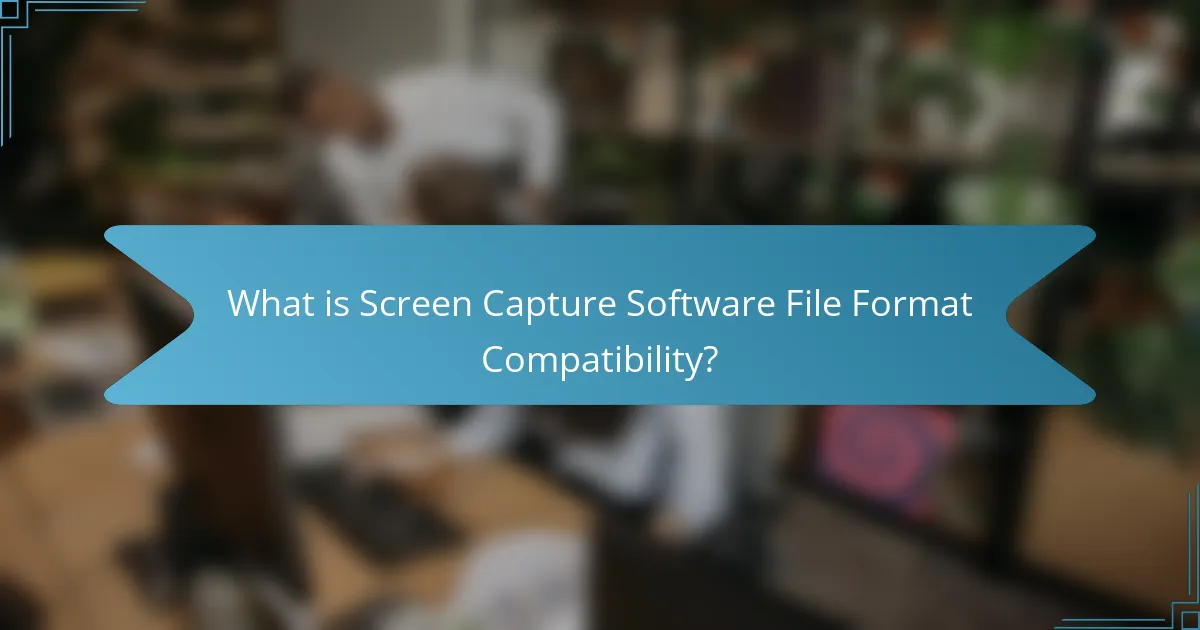
What is Screen Capture Software File Format Compatibility?
Screen capture software file format compatibility refers to the ability of the software to support various file formats for saving captured images or videos. Common formats include PNG, JPEG, GIF, and MP4. Each format has its own characteristics. For example, PNG is lossless and ideal for images with transparency. JPEG is compressed, making it suitable for photographs. GIF supports animation but has limited color depth. MP4 is widely used for video due to its balance of quality and file size. Compatibility affects how users can share and utilize captured content across different platforms and applications. The choice of format can influence the quality and usability of the captured content.
Why is file format compatibility important in screen capture software?
File format compatibility is crucial in screen capture software because it determines how easily captured images or videos can be shared and utilized across different platforms. Incompatible formats may lead to issues such as loss of quality or inability to open files. For instance, a PNG file may not be supported by certain applications that only accept JPEGs. This limitation can hinder collaboration and productivity. Additionally, specific formats may offer features like transparency or compression, affecting the final output. Ensuring compatibility with widely used formats enhances accessibility and usability, making it essential for effective screen capture.
What challenges arise from incompatible file formats?
Incompatible file formats create significant challenges in data accessibility and usability. These challenges include the inability to open files in certain applications. For example, a video file saved in a proprietary format may not play in standard media players. This leads to wasted time and resources in finding compatible software or converting files. Additionally, data loss can occur during conversion between formats, resulting in reduced quality or missing information. Collaboration is hindered when team members cannot share or edit files due to format restrictions. This can delay projects and lead to frustration. Ultimately, incompatible file formats complicate workflows and reduce efficiency.
How does file format compatibility affect usability?
File format compatibility directly affects usability by determining whether users can open and edit files across different software applications. When formats are compatible, users experience seamless integration and functionality. Incompatible formats can lead to issues such as loss of data, inability to access features, or extra steps for conversion. For example, a PNG file may not support animations, limiting usability for dynamic content. Conversely, a widely supported format like JPEG allows for easier sharing and editing across various platforms. Research indicates that 70% of users prefer formats that ensure compatibility with multiple devices and applications. This preference highlights the importance of choosing the right file format for optimal usability.
What are the common file formats used in screen capture software?
Common file formats used in screen capture software include PNG, JPEG, GIF, BMP, and MP4. PNG is popular for its lossless compression and transparency support. JPEG is widely used for its balance between quality and file size. GIF supports animations but is limited to 256 colors. BMP is a raw image format that offers high quality but large file sizes. MP4 is commonly used for video captures due to its efficient compression and quality retention. These formats cater to various needs in screen capture applications.
What are the characteristics of popular file formats like PNG and JPEG?
PNG is a lossless image format that supports transparency. It retains high image quality without compression artifacts. PNG files are larger than JPEG files due to this lossless nature. They are ideal for images with sharp edges and text. JPEG, on the other hand, is a lossy format that compresses images to reduce file size. This compression can lead to visible artifacts in images, especially at high compression levels. JPEG is suitable for photographs where slight quality loss is acceptable. PNG supports a wider color range and is better for graphics, while JPEG is optimized for photographs. These characteristics make each format suitable for different use cases in screen capture software.
How do video formats like MP4 and AVI differ in screen capture?
MP4 and AVI differ significantly in screen capture capabilities. MP4 is widely supported and offers better compression, resulting in smaller file sizes. This format maintains quality while reducing storage needs, making it ideal for sharing and streaming. AVI, on the other hand, provides less compression and larger file sizes. This results in higher quality video but requires more storage space. MP4 files are more compatible with various devices and platforms, enhancing accessibility. AVI files may encounter compatibility issues, limiting their use across different software. These differences impact user experience in screen capture applications.
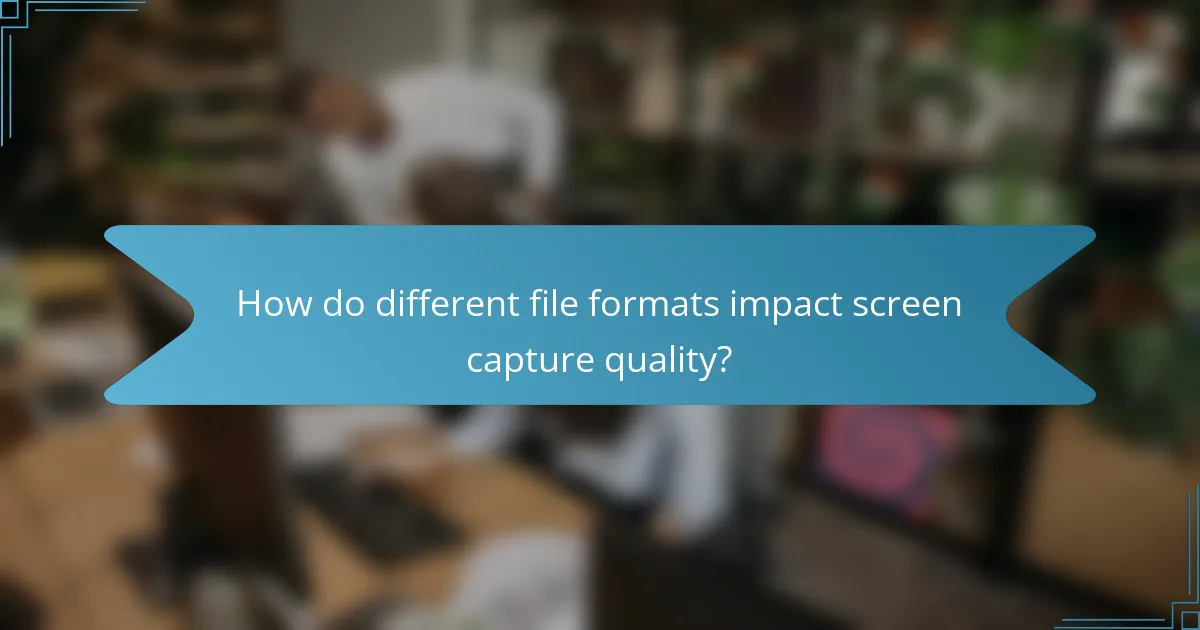
How do different file formats impact screen capture quality?
Different file formats significantly impact screen capture quality. Formats like PNG and BMP maintain high quality with lossless compression. They preserve all image details, making them ideal for screenshots that require clarity. Conversely, formats like JPEG use lossy compression, which reduces file size at the expense of quality. This results in artifacts and a loss of detail in the captured image.
Screen capture quality also depends on the intended use. For professional presentations, lossless formats are preferable. For casual sharing, lossy formats may suffice due to smaller file sizes. The choice of format influences not only visual fidelity but also loading times and storage requirements. Therefore, selecting the right file format is crucial for achieving the desired balance between quality and efficiency.
What factors influence the quality of captured images and videos?
The quality of captured images and videos is influenced by several factors. Key factors include resolution, frame rate, and compression. Resolution refers to the number of pixels in an image or video. Higher resolution typically results in clearer and more detailed visuals. Frame rate indicates how many frames are displayed per second. A higher frame rate can lead to smoother motion in videos. Compression affects file size and quality. Lossy compression reduces file size but can degrade quality, while lossless compression maintains quality at the expense of larger files. Lighting conditions also significantly impact image and video quality. Adequate lighting reduces noise and enhances detail. Camera quality, including sensor size and lens type, plays a crucial role as well. Better cameras generally produce superior images and videos. Lastly, the software used for capturing and editing can influence the final output quality. High-quality software can optimize the capture process and enhance the final product.
How does compression affect file format quality?
Compression can significantly affect file format quality. Lossy compression reduces file size by removing some data, which can degrade quality. For example, JPEG images lose detail and sharpness when compressed. Lossless compression retains all original data, preserving quality but resulting in larger file sizes. PNG files use lossless compression, maintaining image integrity. The balance between file size and quality is crucial for effective screen capture. Research shows that users often prefer higher quality over smaller file sizes in visual content. Therefore, understanding the type of compression is essential for optimal file format selection.
What is the role of resolution in file format selection?
Resolution plays a critical role in file format selection for screen capture software. Higher resolution captures provide more detail and clarity in images. This is essential for applications requiring precise visuals, such as tutorials or presentations. Different file formats support varying resolutions and compression levels. For instance, PNG maintains high quality even at large resolutions. Conversely, JPEG compresses images, which may reduce quality at higher resolutions. Therefore, understanding resolution helps users choose formats that balance quality and file size. Selecting the right resolution ensures optimal performance across different platforms and devices.
Which file formats are best for specific use cases?
PNG is best for high-quality images with transparency. JPEG is suitable for photographs with smaller file sizes. GIF is ideal for simple animations and low-resolution graphics. MP4 is the standard for video files, balancing quality and compression. BMP offers uncompressed images, but results in large file sizes. TIFF is preferred in professional printing for its high fidelity. Each format serves distinct purposes, ensuring optimal quality and performance based on specific needs.
What file formats are recommended for professional presentations?
The recommended file formats for professional presentations are PPTX, PDF, and KEY. PPTX is widely used with Microsoft PowerPoint, allowing for rich multimedia integration. PDF preserves formatting across different devices and is ideal for sharing. KEY is specific to Apple’s Keynote, offering advanced design features. These formats ensure compatibility and maintain the integrity of the presentation content.
How do different formats serve educational purposes?
Different formats serve educational purposes by catering to various learning styles and content types. Visual formats like videos and infographics enhance understanding through imagery. Text formats such as PDFs and eBooks provide detailed information for in-depth study. Audio formats, including podcasts, support auditory learners by delivering content through listening. Interactive formats like quizzes and simulations engage learners actively, promoting retention. Each format can be tailored to specific educational goals, enhancing the overall learning experience. Research indicates that diverse formats can improve information retention by up to 60% (Mayer, 2009).
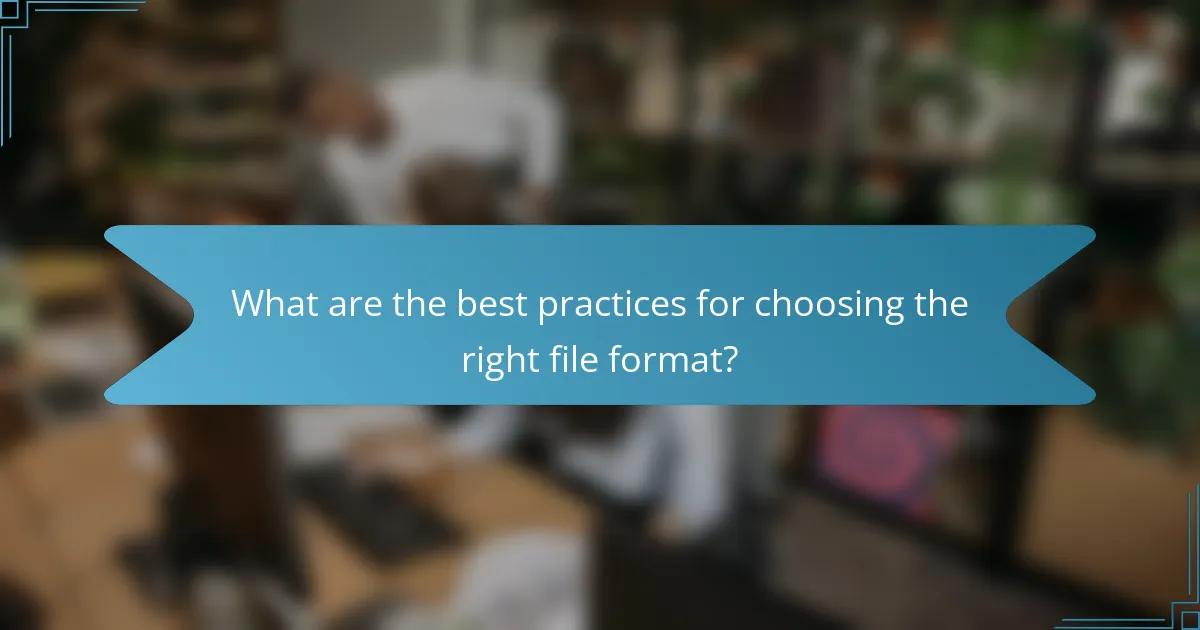
What are the best practices for choosing the right file format?
Choose the right file format by considering the intended use and compatibility with software. Different formats serve various purposes, such as PNG for lossless images and MP4 for video. Assess the quality requirements; higher quality often means larger file sizes. Consider the target audience and their device compatibility. For web use, prioritize formats that optimize loading times. Ensure the chosen format supports transparency if needed, like PNG. Evaluate storage space and bandwidth, as some formats are more efficient than others. Test the format across multiple platforms to confirm functionality and accessibility.
How can users determine the best format for their needs?
Users can determine the best format for their needs by assessing their specific requirements. They should consider the intended use of the screen capture. Common formats include PNG for lossless quality and MP4 for video captures. Users must also evaluate compatibility with software and devices. Research indicates that PNG is ideal for images with transparency. MP4 is widely supported across platforms for video playback. Users should also think about file size and storage limitations. Smaller file sizes facilitate easier sharing and storage. Lastly, reviewing user feedback on formats can provide insights into practical usability.
What criteria should users consider when selecting a file format?
Users should consider compatibility, quality, and file size when selecting a file format. Compatibility ensures that the format can be opened on different devices and software. Quality refers to the resolution and clarity of the captured image or video. File size impacts storage requirements and loading times. Additionally, users should evaluate whether the format supports transparency and animation. Formats like PNG are suitable for images requiring high quality and transparency. In contrast, formats like MP4 are ideal for videos due to their balance of quality and size. Understanding these criteria helps users make informed decisions based on their specific needs.
How can users test file formats for compatibility with their systems?
Users can test file formats for compatibility with their systems by attempting to open the files in relevant software. This can be done using applications that support the specific file format. For instance, users can try opening a .png file in an image viewer or editor. If the file opens without issues, it indicates compatibility. Users can also check system documentation for supported file formats. Many software applications provide lists of compatible formats in their help sections. Additionally, online compatibility checkers can be used to verify if a file format is supported by a specific system. These tools analyze the file and provide feedback on compatibility.
What troubleshooting tips exist for file format issues in screen capture software?
Ensure the screen capture software supports the desired file format. Check the software documentation for compatibility details. If the format is unsupported, consider converting the file to a compatible format. Use file conversion tools that are reliable and widely recommended. Verify that the software is updated to the latest version. Updates often include fixes for file format issues. If problems persist, reinstall the software to eliminate potential corruption. Additionally, check for system compatibility and ensure the operating system supports the software’s requirements.
How can users resolve common file format compatibility problems?
Users can resolve common file format compatibility problems by converting files to a compatible format. Many screen capture software tools allow users to export files in various formats. Users can also utilize online file conversion services for unsupported formats. Checking software documentation helps identify supported file types. Installing necessary codecs can enhance compatibility with specific formats. Additionally, updating software can resolve compatibility issues. Using universal formats like MP4 or JPEG often minimizes problems. Users can also seek support from software forums for specific issues.
What resources are available for users facing format-related challenges?
Users facing format-related challenges can access various resources for assistance. Online forums provide community support and solutions. Websites like Stack Overflow offer expert advice on specific issues. Tutorials and guides can be found on platforms such as YouTube and dedicated tech blogs. Software developers often provide FAQs and troubleshooting sections on their websites. User manuals typically include detailed information on format compatibility. Additionally, customer support services can assist with format-related inquiries. These resources collectively help users navigate format challenges effectively.
Screen capture software file format compatibility is the ability of such software to support various file formats for saving captured images or videos, including PNG, JPEG, GIF, and MP4. This article provides a comprehensive guide on the importance of file format compatibility, the challenges posed by incompatible formats, and how different formats affect usability and quality. Key factors influencing the selection of file formats, such as resolution, compression, and intended use, are discussed, along with best practices for choosing the right format for specific applications. Additionally, troubleshooting tips and resources for resolving format-related challenges are outlined to assist users in optimizing their screen capture experience.