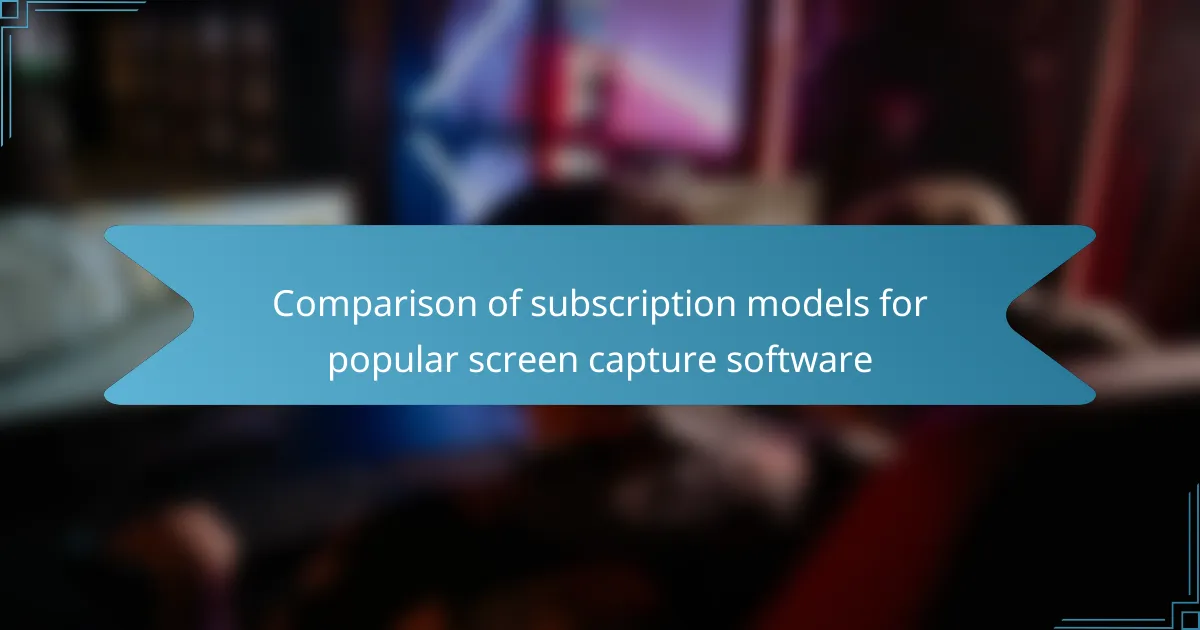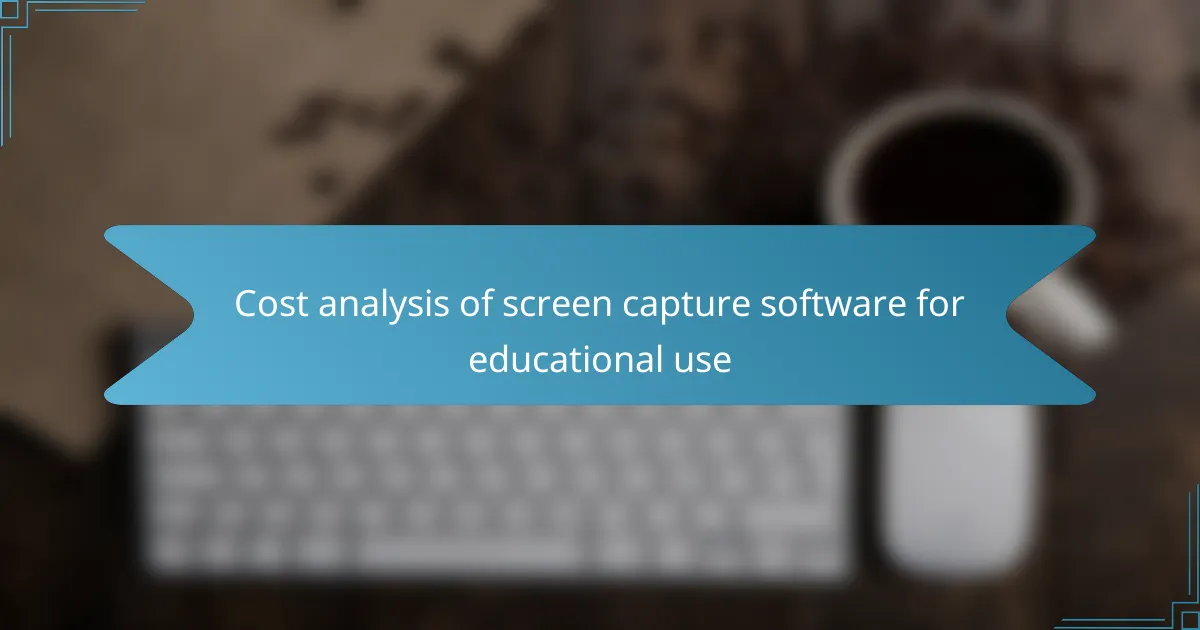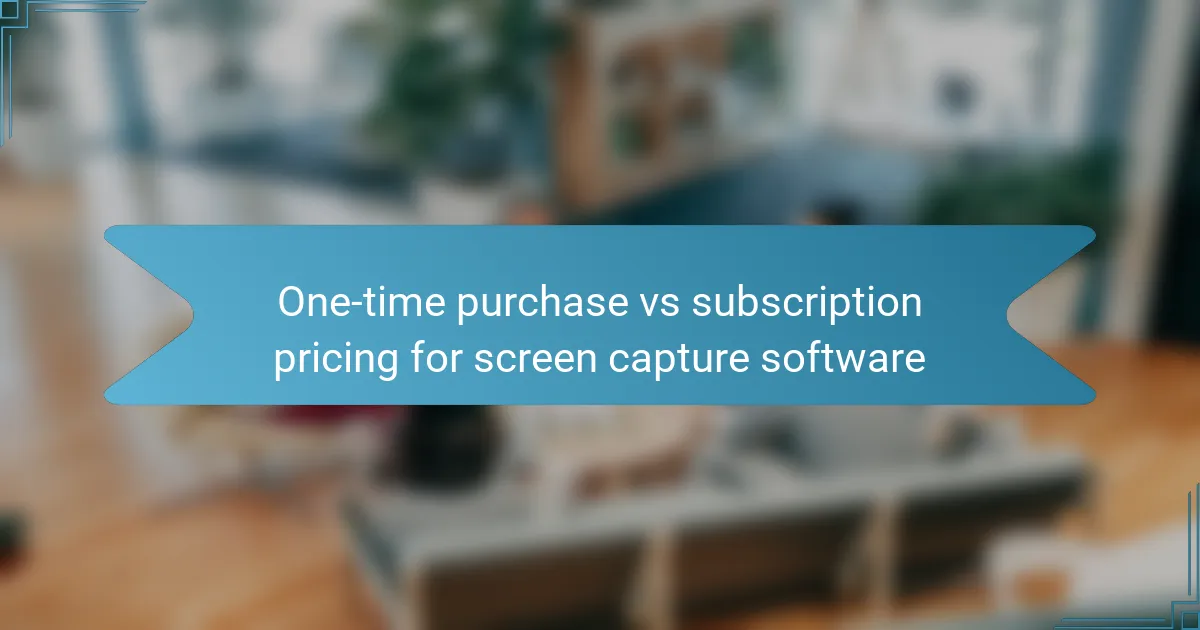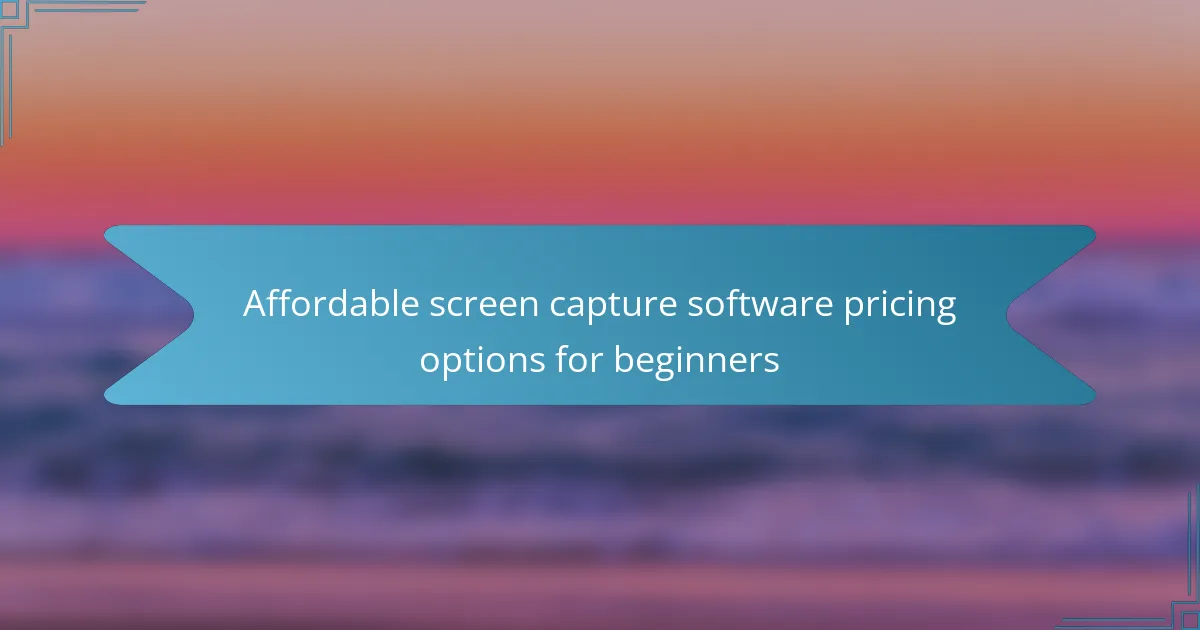Screen capture software provides various subscription models, including monthly, annual, and one-time purchase options, catering to diverse user needs and budgets. Popular tools like Snagit offer lifetime licenses, while others such as Camtasia and ScreenFlow require annual subscriptions for ongoing updates. Many software options also feature tiered pricing based on functionality, with some providing free trials for user evaluation. Key considerations include the availability of cloud storage, customer support differences, and challenges related to cost, feature limitations, and user interface complexity. This comparison highlights the essential factors users should evaluate when selecting screen capture software.
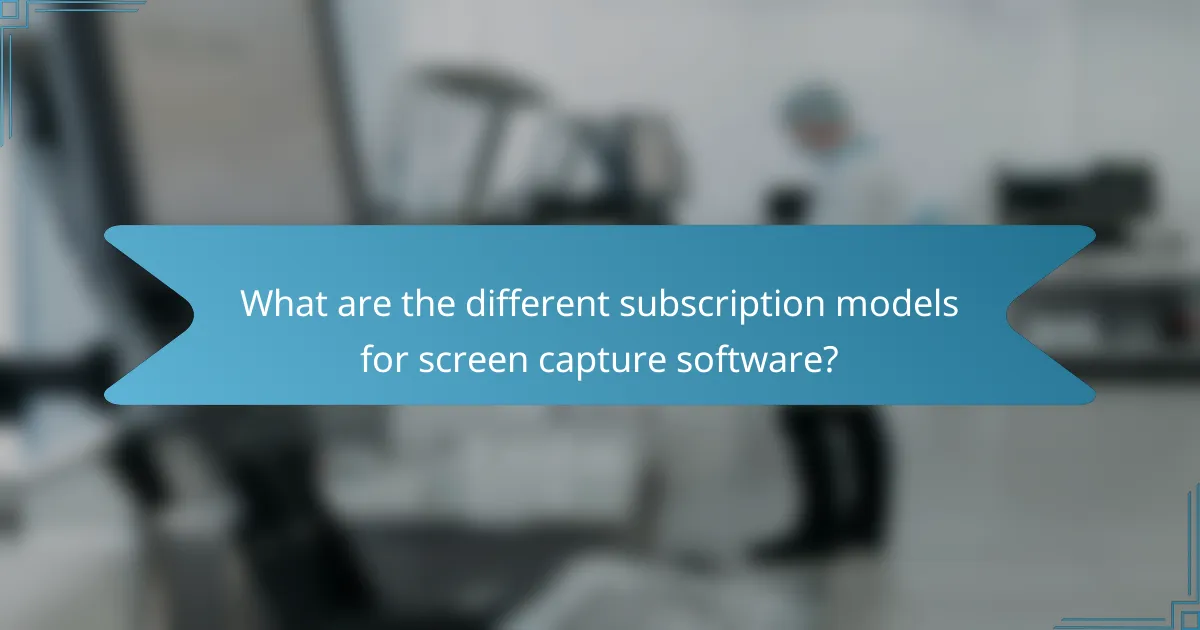
What are the different subscription models for screen capture software?
Screen capture software typically offers several subscription models. Common models include monthly subscriptions, annual subscriptions, and one-time purchases. Monthly subscriptions allow users to pay for software access on a month-to-month basis. Annual subscriptions often provide a discount compared to monthly payments. Some screen capture tools offer lifetime licenses as a one-time purchase option. Additionally, some software may provide tiered pricing based on features or usage levels. Free trials are also available for many tools, allowing users to test the software before committing. These models cater to different user needs and budgets, making screen capture software accessible to a wide audience.
How do subscription models vary among popular screen capture software?
Subscription models for popular screen capture software vary significantly in terms of pricing, features, and payment frequency. For instance, Snagit offers a one-time purchase option alongside a subscription model that includes updates and cloud storage. In contrast, Camtasia operates primarily on a one-time purchase basis but provides optional annual maintenance for updates.
On the other hand, software like Loom and Screencast-O-Matic relies heavily on subscription models, offering monthly and annual plans with tiered features. Loom’s free plan includes basic functionalities, while premium plans unlock advanced features like editing and increased recording limits. Screencast-O-Matic also has free and paid tiers, with the paid versions offering enhanced editing tools and cloud storage.
Finally, some software, such as ShareX, is completely free and open-source, with no subscription model. This diversity in subscription approaches allows users to choose software that best fits their needs and budget.
What are the key features included in each subscription model?
Key features in subscription models for screen capture software typically include cloud storage, advanced editing tools, and multi-device access. Basic plans usually offer essential screen recording capabilities and limited editing options. Mid-tier plans often add features like higher resolution exports and collaboration tools. Premium subscriptions generally include unlimited cloud storage, priority support, and advanced analytics. Specific software may also offer unique attributes such as integration with other apps or platforms. For instance, some models allow real-time collaboration and sharing capabilities, enhancing user experience.
How do pricing structures differ across these subscription models?
Pricing structures for subscription models vary significantly. Monthly subscriptions charge users a recurring fee every month. Annual subscriptions typically offer a discounted rate for a full year of access. Usage-based models charge based on the actual usage of the software, which can fluctuate. Tiered pricing models provide different levels of service at varying price points. For instance, basic tiers may offer limited features at a lower cost, while premium tiers include advanced functionalities for a higher fee. Additionally, some models may have one-time fees for lifetime access, differing from recurring payments. These variations cater to different user needs and budgets, influencing customer choices.
What factors should users consider when choosing a subscription model?
Users should consider pricing, features, contract length, and cancellation policies when choosing a subscription model. Pricing affects budget and overall value. Features determine the software’s capabilities and usability. Contract length influences commitment and flexibility. Cancellation policies dictate how easily users can opt out. Research shows that 70% of users prioritize pricing and features when selecting software subscriptions. This data highlights the importance of these factors in user decision-making.
How do user needs influence the choice of subscription model?
User needs significantly influence the choice of subscription model for software. Different user requirements dictate the features and pricing structures of subscription plans. For instance, users seeking basic functionality may prefer a lower-cost, limited feature model. Conversely, users needing advanced capabilities often opt for premium subscriptions.
Research shows that 70% of users prioritize flexibility in subscription terms. This flexibility allows users to scale their usage based on changing needs. Additionally, user feedback often drives software companies to adapt their subscription offerings. Companies that align their models with user needs typically see higher retention rates.
In summary, understanding user needs is crucial in shaping effective subscription models for screen capture software.
What are the long-term costs associated with each subscription model?
The long-term costs associated with subscription models for screen capture software vary by model. Monthly subscriptions accumulate costs quickly over time. For example, a $20 monthly fee results in $240 annually. Annual subscriptions typically offer a discount. A $200 annual fee is common, totaling $200 for the year. Lifetime licenses have a one-time cost, often between $300 to $500. These costs do not increase over time. Additional features or upgrades may incur extra charges. Overall, the choice of subscription model impacts long-term financial commitments significantly.
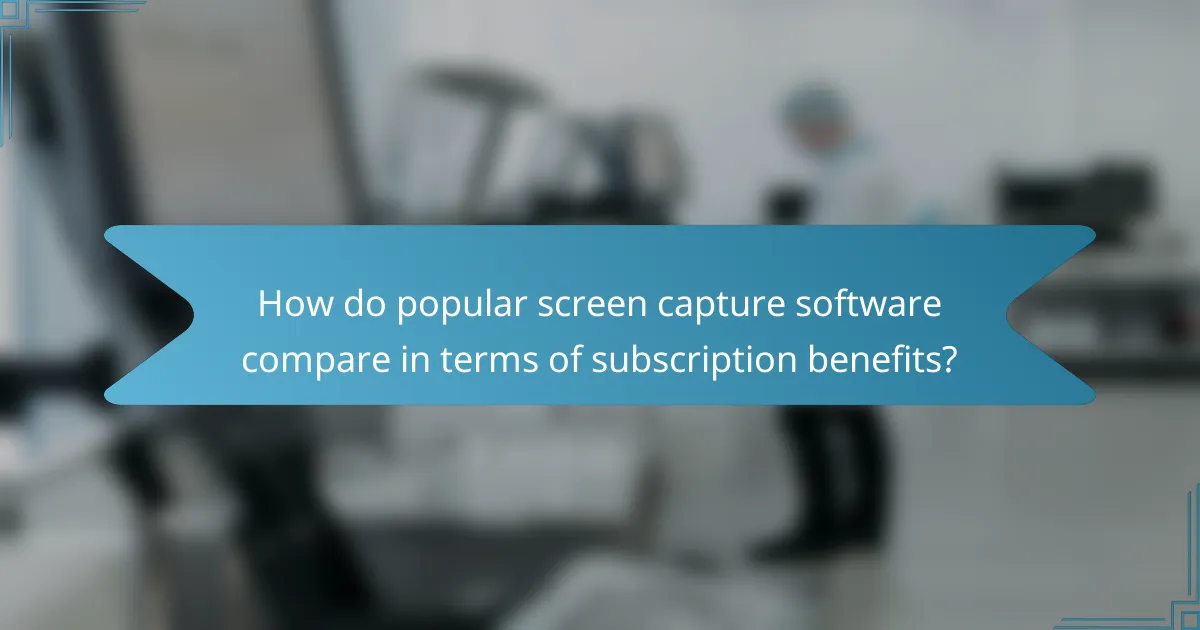
How do popular screen capture software compare in terms of subscription benefits?
Popular screen capture software varies significantly in subscription benefits. Software like Snagit offers a one-time purchase option with lifetime updates. In contrast, tools like Camtasia and ScreenFlow require annual subscriptions for ongoing access to features and updates.
Some software provides cloud storage, enabling users to save and share captures easily. For instance, Loom includes built-in cloud hosting as part of its subscription. Other options, like OBS Studio, are completely free, lacking subscription models but offering extensive features.
Customer support also differs; premium subscriptions often include priority support, while free versions may have limited assistance. Additionally, some platforms, such as ShareX, provide extensive customization without any cost. Overall, the choice depends on user needs for features, support, and budget.
What unique advantages do different software offer under their subscription plans?
Different screen capture software offer unique advantages under their subscription plans. For instance, Snagit provides advanced editing tools and seamless integration with other software. This enhances user productivity and streamlines workflows. Camtasia, on the other hand, includes powerful video editing capabilities. Users can create professional-quality videos directly from their screen captures.
OBS Studio offers a unique advantage with its open-source model. This allows users to customize features according to their needs without any subscription fees. ScreenFlow provides cloud storage options for easy access and sharing. This is beneficial for teams collaborating remotely.
Finally, Bandicam offers a unique real-time drawing feature. This allows users to annotate their screen captures live, making it ideal for tutorials and presentations. Each software’s unique advantages cater to different user needs and preferences in the screen capture market.
How do customer support and updates factor into subscription benefits?
Customer support and updates are integral components of subscription benefits. They enhance user experience and ensure software reliability. Effective customer support provides users with timely assistance, reducing downtime. Regular updates improve software functionality and security. According to a study by HubSpot, 93% of customers are more likely to make repeat purchases with companies that offer excellent customer service. Additionally, consistent updates keep the software aligned with user needs and technological advancements. This combination of support and updates can significantly increase customer satisfaction and retention in subscription models.
What additional tools or integrations are available with each subscription?
The additional tools or integrations available with each subscription vary by software provider. Popular screen capture software often includes integrations with cloud storage services like Google Drive and Dropbox. Some subscriptions provide advanced editing tools or collaboration features. Certain plans may offer API access for custom integrations. Others might include integrations with project management tools like Trello or Asana. Specific features can differ significantly between basic and premium subscriptions. For example, premium plans may provide enhanced analytics or customer support tools. Always review the software’s official website for the most accurate and detailed information on available integrations.
Why is it important to evaluate subscription models before purchasing?
Evaluating subscription models before purchasing is crucial to ensure value and suitability. Different subscription models offer varying features, pricing, and commitments. Understanding these differences helps consumers select the best option for their needs. For instance, some models may provide a free trial, while others require a long-term commitment. Analyzing the terms can reveal hidden costs or limitations. Additionally, evaluating user reviews and comparisons can highlight the effectiveness of each model. This informed approach minimizes the risk of buyer’s remorse and enhances overall satisfaction with the software.
What potential pitfalls exist in subscription agreements for screen capture software?
Potential pitfalls in subscription agreements for screen capture software include hidden fees and unclear cancellation policies. Users may encounter unexpected charges beyond the stated subscription price. This can lead to frustration and financial strain. Additionally, some agreements may lack transparency regarding the terms of service. Users might find it difficult to understand their rights and obligations. Another issue is the automatic renewal clause, which can result in unintended charges if not canceled in time. This can create a cycle of ongoing payments without user consent. Lastly, limited customer support can hinder resolution of issues related to the software or subscription. Users may struggle to get assistance in a timely manner, affecting their overall experience.
How can understanding subscription terms lead to better user satisfaction?
Understanding subscription terms can lead to better user satisfaction by ensuring clarity in service expectations. When users comprehend the terms, they can make informed decisions. This reduces the likelihood of unexpected charges or service limitations. Clear terms also foster trust between the provider and the user. Research shows that transparency in subscription models increases customer retention rates. For instance, a study by the Consumer Financial Protection Bureau found that clear terms improve user engagement and satisfaction. Users who understand their subscriptions are more likely to utilize the service effectively. This leads to a positive overall experience with the software.
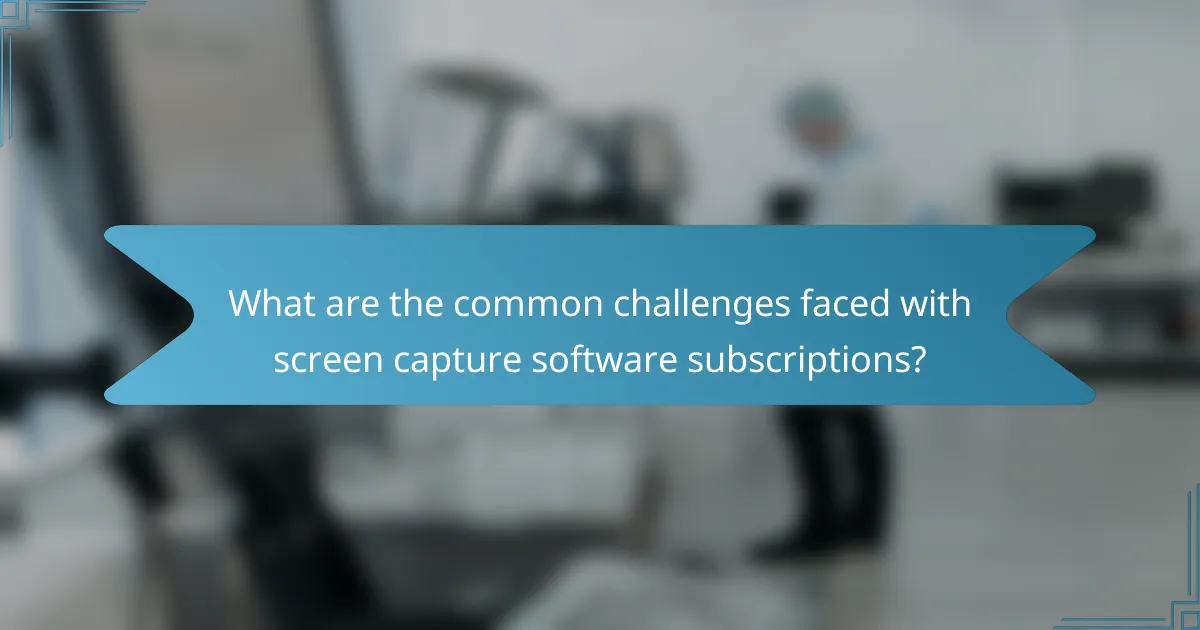
What are the common challenges faced with screen capture software subscriptions?
Common challenges faced with screen capture software subscriptions include high costs, feature limitations, and user interface complexity. Many users find subscription fees to be expensive over time. Some software lacks essential features in lower-tier plans. This can lead to frustration when trying to access necessary tools. Additionally, complicated user interfaces can hinder productivity. Users often struggle to learn how to use the software effectively. Frequent updates may disrupt workflow and require users to adapt to changes. Lastly, customer support can be inadequate, leaving users without timely assistance.
What issues might users encounter with subscription renewals?
Users might encounter several issues with subscription renewals. Common problems include payment failures due to expired credit cards. Users may also face difficulties accessing their accounts if the renewal process is not seamless. Some subscriptions may have unclear renewal terms, leading to unexpected charges. Additionally, users may not receive timely notifications about upcoming renewals. In some cases, automatic renewals can occur without explicit consent. This can result in frustration if users intended to cancel. Technical glitches can also hinder the renewal process, causing delays. According to a survey, 30% of users report issues with subscription renewals annually.
How can users effectively manage their subscriptions to avoid unwanted charges?
Users can effectively manage their subscriptions by regularly reviewing their active subscriptions. They should check for any trial periods that may convert to paid plans. Users can set reminders for renewal dates to avoid unexpected charges. Utilizing subscription management apps can also help track payments and cancellations. Additionally, reviewing billing statements monthly ensures no unauthorized charges occur. Many services offer the option to pause or cancel subscriptions easily. Familiarizing oneself with the cancellation policy of each service is crucial. This proactive approach minimizes the risk of unwanted charges.
What tips can help users maximize their screen capture software subscription?
To maximize a screen capture software subscription, users should explore all features offered. Familiarizing oneself with advanced options can enhance usability. Regularly check for software updates to access new functions. Utilize cloud storage for easy sharing and access to captured content. Engage with community forums for tips and best practices from other users. Take advantage of customer support for troubleshooting and feature guidance. Experiment with different settings to find optimal capture quality. Lastly, consider integrating the software with other tools for improved workflow efficiency.
How can users leverage features to improve their productivity?
Users can leverage screen capture software features to enhance productivity by utilizing tools like annotation, cloud storage, and collaboration options. Annotation tools allow users to highlight important information directly on captured images, making it easier to communicate ideas. Cloud storage integration enables users to save and access their captures from any device, streamlining workflow. Collaboration features facilitate sharing captures with team members for instant feedback and discussion. Additionally, keyboard shortcuts can speed up the capture process, allowing users to focus more on their tasks. These features collectively minimize time spent on communication and enhance overall efficiency.
What best practices should users follow to ensure they get the most value from their subscription?
To get the most value from their subscription to screen capture software, users should actively utilize all features available. Regularly exploring updates can enhance user experience and functionality. Users should also engage with customer support for questions or issues. Participating in community forums can provide additional tips and tricks. Setting aside time for training or tutorials can maximize feature usage. Users should periodically review their subscription plan to ensure it meets their needs. Tracking usage can help identify underutilized features. Finally, taking advantage of trial periods for additional features can provide insights into value.
The main entity of this article is subscription models for popular screen capture software. The article provides a comprehensive comparison of various subscription models, including monthly, annual, and one-time purchase options, detailing their pricing structures and key features. It highlights how different software, such as Snagit, Camtasia, Loom, and ShareX, cater to diverse user needs and budgets, and discusses factors users should consider when selecting a subscription model. Additionally, it addresses long-term costs, customer support, and the unique advantages of different software, while also exploring potential challenges and best practices for maximizing subscription value.