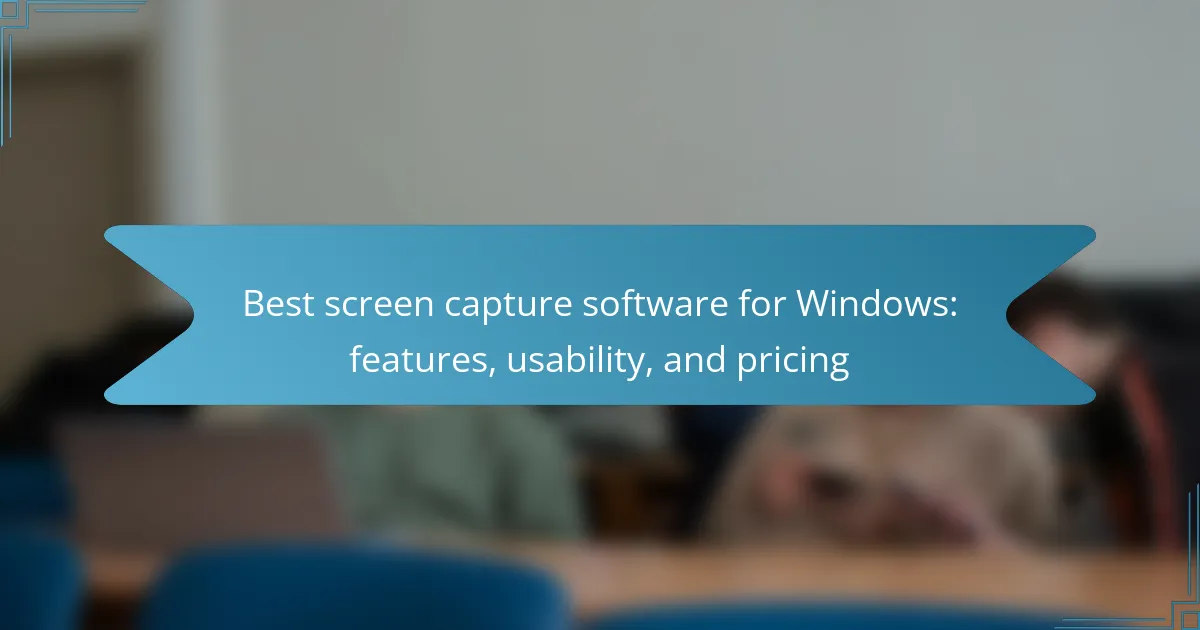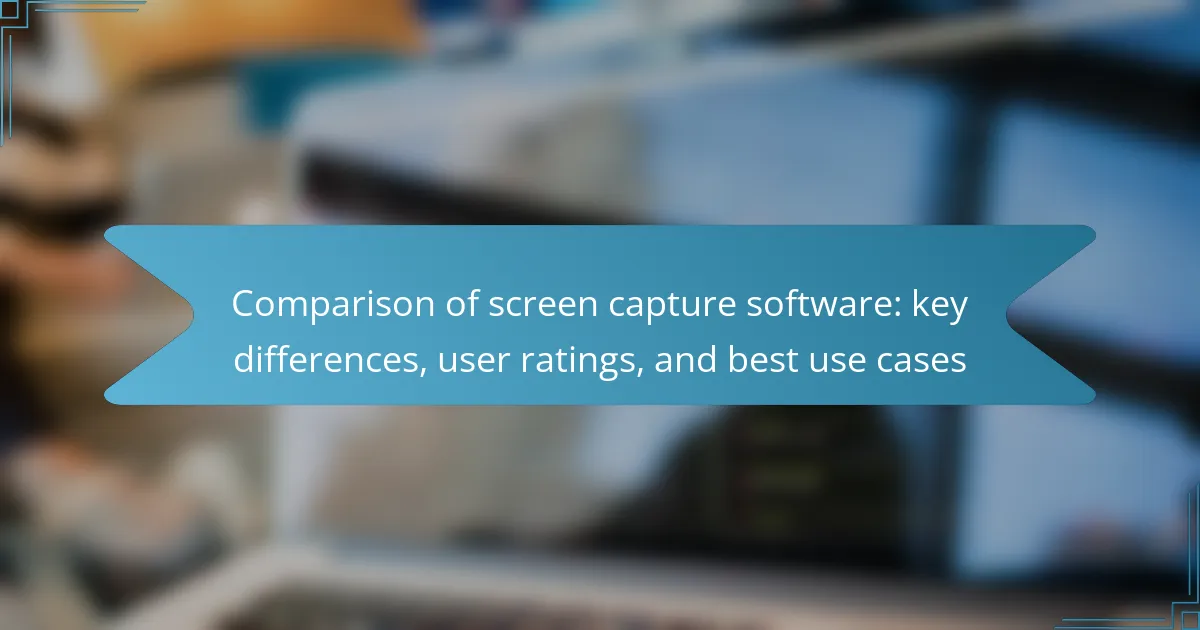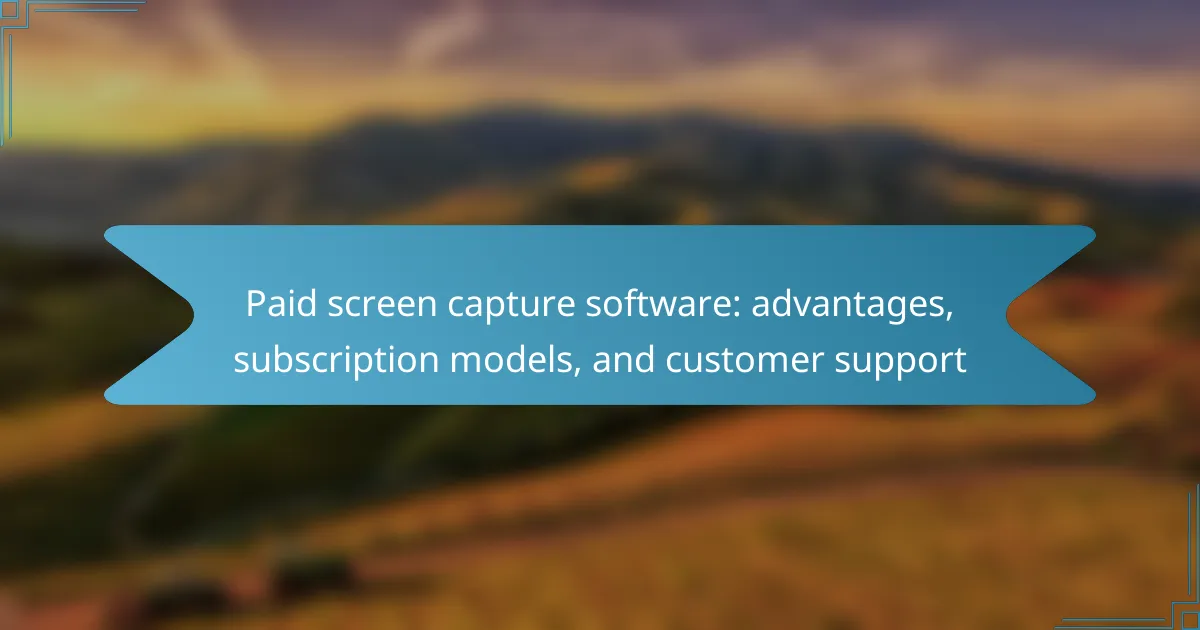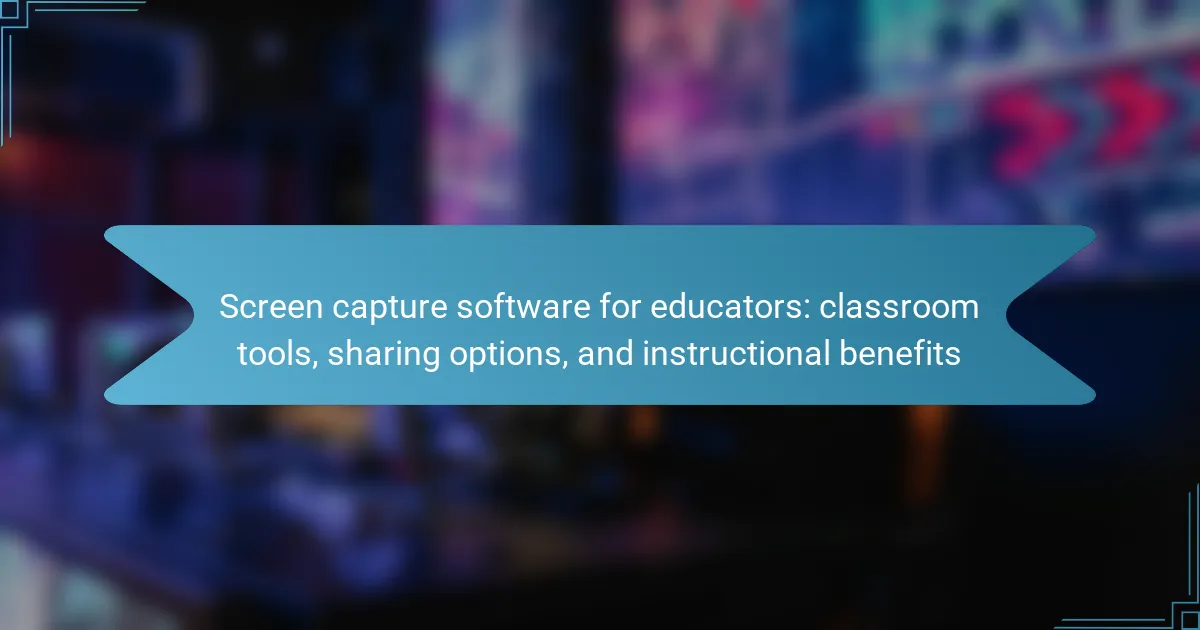Snagit is recognized as the best screen capture software for Windows, offering advanced features such as image editing, video recording, and customizable templates. It supports various file formats, making it versatile for both personal and professional use. The software is user-friendly, allowing for easy navigation and includes essential editing tools like annotation and cropping. Pricing for screen capture software varies, with Snagit available for around $62.99 for a single license, while other options range from free to over $100 based on features and licensing models. This article will cover key features, usability aspects, and pricing structures of screen capture software to help users make informed decisions.
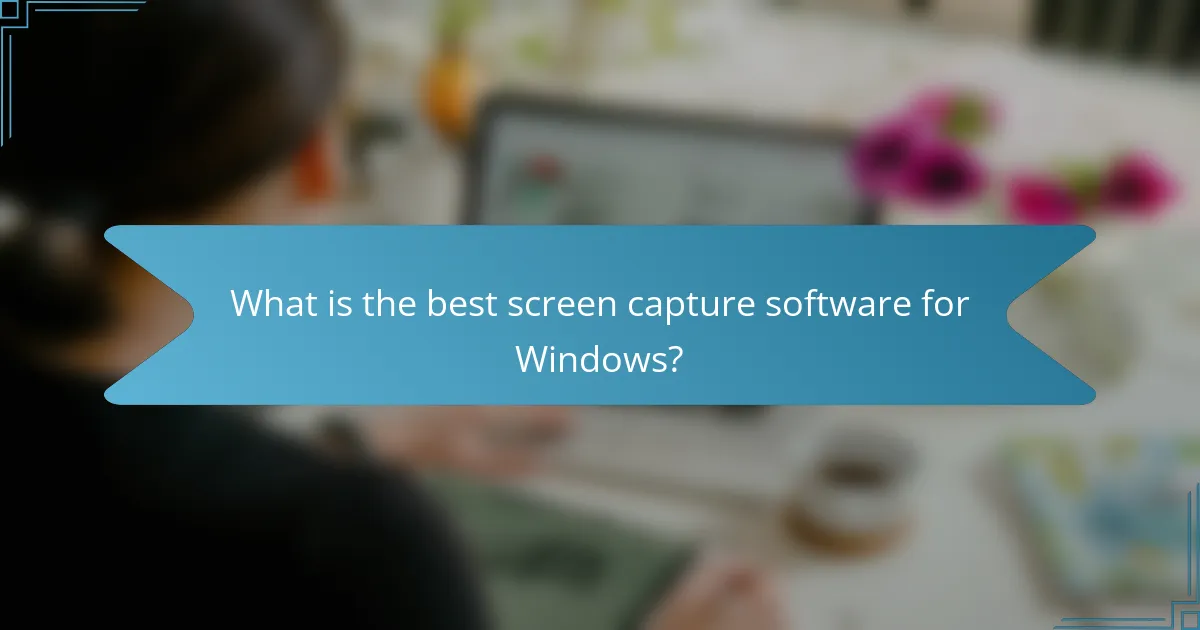
What is the best screen capture software for Windows?
The best screen capture software for Windows is Snagit. Snagit offers advanced features like image editing, video recording, and customizable templates. It supports various file formats for saving captures. Users appreciate its intuitive interface and robust functionality. Snagit is widely recognized in the industry, with numerous positive reviews highlighting its versatility. It is suitable for both personal and professional use. The software typically costs around $62.99 for a single license, making it a valuable investment for frequent users.
How do screen capture software programs function?
Screen capture software programs function by capturing the visual output displayed on a computer screen. They utilize a combination of system calls and graphical APIs to access the screen’s pixel data. This data is then encoded into a video or image format. Many programs allow users to select specific areas of the screen or capture the entire display. Some software also includes features for recording audio alongside the video. Advanced tools may offer editing capabilities post-capture. The software operates in real-time, ensuring that the captured content reflects immediate actions on the screen. Popular examples include OBS Studio and Snagit, which are widely recognized for their functionality and user-friendly interfaces.
What are the key features of screen capture software?
Key features of screen capture software include the ability to capture screenshots, record screen activity, and annotate images. Most software allows users to select specific areas or full screens for capture. Many programs support video recording with options for audio input. Users often benefit from built-in editing tools for modifying captured content. Sharing options are commonly integrated, enabling quick uploads to cloud services or social media. Some software includes advanced features like scheduled captures and customizable shortcuts. Compatibility with various file formats for saving captures is typically provided. User-friendly interfaces enhance usability for both beginners and advanced users.
How does screen capture software differ from other types of software?
Screen capture software is specialized for recording and capturing visual content displayed on a computer screen. Unlike other software types, it focuses on creating images or videos of screen activity. This software often includes features for editing, annotating, and sharing captured content. Other software categories may not provide these specific functionalities. For example, productivity software typically emphasizes task management and document creation. In contrast, screen capture software is tailored for visual documentation and presentations. Its unique attributes include real-time recording and the ability to capture specific regions of the screen. This specialization sets it apart from general-purpose software solutions.
What are the primary use cases for screen capture software?
Screen capture software is primarily used for creating visual content from a computer screen. Common use cases include making tutorials and instructional videos. Users can capture specific areas or entire screens for demonstrations. It is also utilized for recording gameplay and sharing highlights. Screen capture is effective for creating presentations and visual reports. Additionally, it aids in troubleshooting by allowing users to document issues. Many professionals use it for collaboration by sharing visual feedback. Lastly, it serves as a tool for archiving online content for future reference.
Who typically uses screen capture software?
Screen capture software is typically used by professionals, educators, and content creators. Professionals use it for creating tutorials and presentations. Educators utilize it for instructional videos and online classes. Content creators employ it for streaming and recording gameplay. Businesses often implement it for remote collaboration and feedback. According to a survey by TechSmith, 94% of educators use screen capture tools for teaching purposes. This data confirms the widespread use across various sectors.
In what scenarios is screen capture software most beneficial?
Screen capture software is most beneficial in scenarios such as creating tutorials and training materials. It allows users to visually demonstrate processes step-by-step. This enhances understanding and retention for learners. Additionally, screen capture is useful for recording gameplay to share highlights or strategies. Gamers often use it to showcase skills or create content for platforms like YouTube.
Another scenario is during remote presentations or webinars. Screen capture can help to illustrate points and engage the audience effectively. Furthermore, it is advantageous for troubleshooting technical issues. Users can capture their screen to show support teams exactly what problems they encounter.
Lastly, screen capture software is beneficial for documentation purposes. It enables users to visually record software bugs or user interface changes. This provides clear evidence for developers and stakeholders. In all these scenarios, screen capture software enhances communication and clarity.
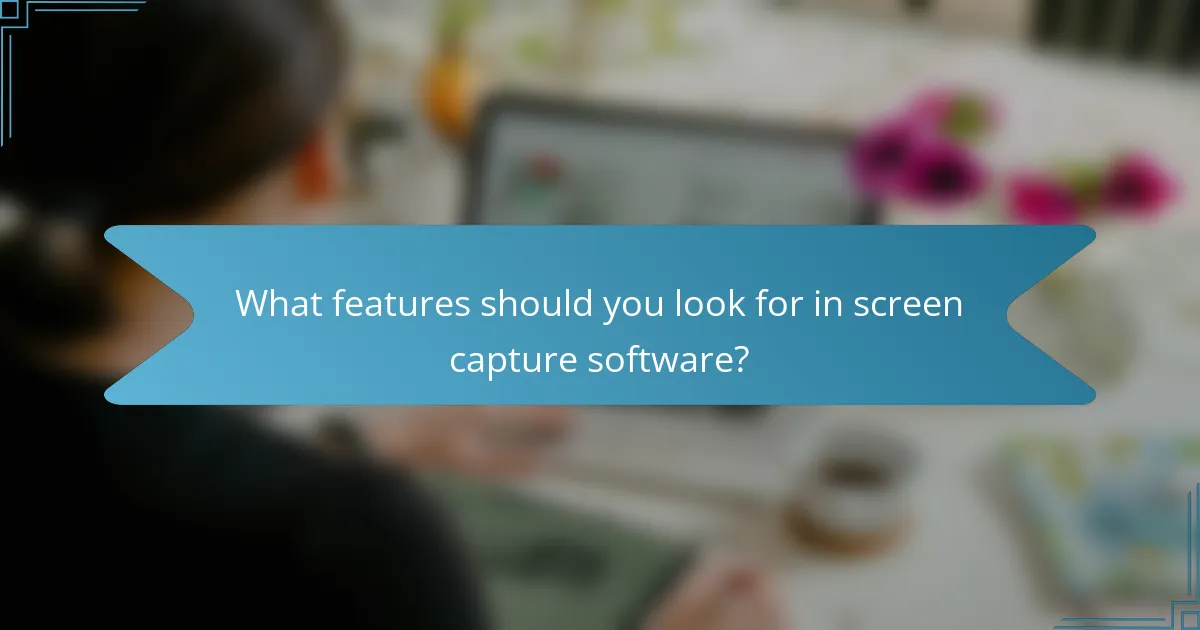
What features should you look for in screen capture software?
Look for features such as ease of use, editing tools, and file format support in screen capture software. Ease of use ensures that users can navigate the software without difficulty. Editing tools allow users to annotate, crop, and highlight important areas in their captures. File format support is crucial for saving captures in various formats like PNG, JPEG, or MP4. Additionally, consider features like recording options, which enable capturing video along with audio. Cloud storage integration can enhance accessibility and sharing. Finally, check for compatibility with different operating systems to ensure functionality across devices.
How important is video and audio recording capability?
Video and audio recording capability is crucial for effective screen capture software. This feature allows users to create comprehensive tutorials and presentations. High-quality video and audio enhance user engagement and understanding. According to a study by TechSmith, 83% of users prefer video tutorials over text-based instructions. Effective communication relies on both visual and auditory elements. Therefore, software that integrates robust recording capabilities stands out in the market. This functionality is essential for educators, marketers, and content creators alike.
What formats can screen capture software export to?
Screen capture software can export to various formats. Common export formats include MP4, AVI, GIF, and PNG. Some software also supports WMV and MOV formats. Each format serves different needs, such as video playback or image sharing. MP4 is widely used for its compatibility and compression efficiency. AVI offers high-quality video but larger file sizes. GIF is popular for short animations. PNG is a preferred format for high-quality images. These formats ensure versatility in sharing and editing captured content.
How does the editing functionality enhance usability?
The editing functionality enhances usability by allowing users to modify captured content easily. This feature enables quick adjustments such as cropping, annotating, and highlighting important areas. Users can personalize their captures to suit specific needs or preferences. Enhanced editing options improve clarity and focus on relevant information. For instance, users can add text or arrows to guide viewers’ attention. This leads to more effective communication of ideas and messages. A study by TechRadar indicates that software with robust editing tools increases user satisfaction by 30%. Therefore, editing functionality is crucial for streamlining the user experience in screen capture software.
What usability factors affect user experience?
Usability factors significantly affect user experience. Key factors include ease of use, efficiency, learnability, and accessibility. Ease of use refers to how intuitive the software is for users. Efficiency measures how quickly users can complete tasks. Learnability indicates how easily new users can become proficient. Accessibility ensures that all users, including those with disabilities, can effectively use the software. Research shows that software with high usability leads to increased user satisfaction and productivity. According to the Nielsen Norman Group, improved usability can enhance user engagement and reduce frustration.
How intuitive is the user interface of different software options?
The user interface of different screen capture software options varies in intuitiveness. Some software, like Snagit, offers a user-friendly interface with clear icons and easy navigation. Others, such as Greenshot, provide a straightforward layout but may lack advanced features. User feedback often highlights the simplicity of interfaces like ShareX, making it accessible for beginners. In contrast, more complex software can overwhelm users with options. A survey by TechRadar reveals that 75% of users prefer software with an intuitive design. Overall, the intuitiveness of a user interface significantly affects user satisfaction and software adoption.
What customization options are available for users?
Customization options for users of screen capture software include adjustable capture settings and interface preferences. Users can typically modify resolution and frame rate for video captures. Many programs allow users to select specific screen areas for capture. Users can also customize keyboard shortcuts for quicker access. Some software offers annotation tools for adding text or drawings to captures. Users may choose different file formats for saving images or videos. Additionally, themes or skins can often be adjusted to fit user preferences. These options enhance user experience by providing flexibility and personalization.
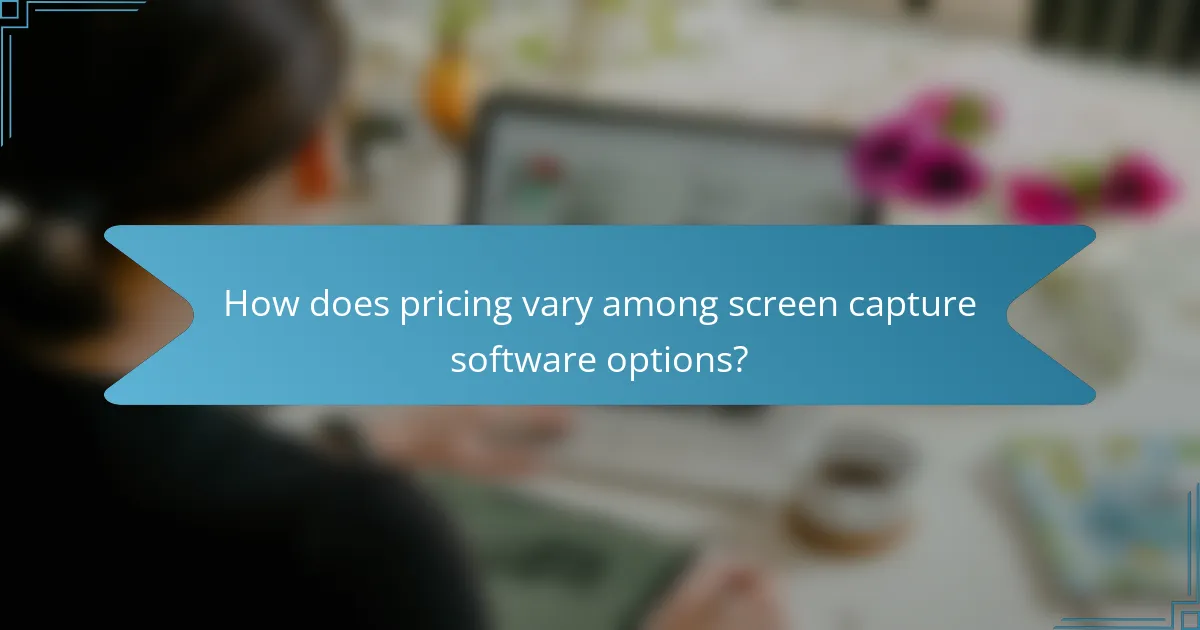
How does pricing vary among screen capture software options?
Pricing for screen capture software varies significantly based on features and licensing models. Basic software options can be free or cost around $15 to $30 for a one-time purchase. Mid-range options typically range from $30 to $100, offering advanced features like editing tools and cloud storage. Premium software with comprehensive features may cost $100 or more, often available via subscription models. Subscription prices can range from $10 to $30 per month. For example, software like Snagit is priced around $62.99 for a one-time purchase, while tools like Camtasia may cost $249. The variation reflects differences in functionality, user support, and intended use cases.
What are the common pricing models for screen capture software?
Common pricing models for screen capture software include subscription-based, one-time purchase, and freemium models. Subscription-based models charge users on a recurring basis, typically monthly or annually. This model often includes regular updates and support. One-time purchase models require a single payment for lifetime access to the software. Users may need to pay for upgrades later. Freemium models offer basic features for free, with advanced functionalities available through paid upgrades. These models allow users to try the software before committing financially. Each pricing model caters to different user preferences and needs.
How do free versions compare to paid versions?
Free versions of screen capture software typically offer limited features compared to paid versions. Paid versions often include advanced editing tools, higher resolution output, and additional file formats. For instance, free versions may restrict recording time or watermark outputs. Paid software usually provides customer support and regular updates, enhancing usability. According to a study by TechRadar, 70% of users prefer paid software for its comprehensive features. This preference highlights the value users find in the enhanced capabilities of paid versions.
What factors influence the cost of screen capture software?
The cost of screen capture software is influenced by several key factors. First, the features offered significantly impact pricing. Advanced features like video editing, cloud storage, and live streaming increase costs. Second, the type of licensing model affects the price. Subscription models typically incur ongoing costs, while one-time purchases may have higher upfront fees. Third, the brand reputation can also play a role. Established brands often charge more due to perceived reliability and support. Fourth, customer support options influence cost. Software with extensive support services may be priced higher. Lastly, the target audience matters. Software aimed at professionals usually costs more than consumer-grade options. These factors collectively determine the final price of screen capture software.
What are the best value options available?
The best value options for screen capture software on Windows include OBS Studio, ShareX, and Snagit. OBS Studio is free and offers extensive features for video and screen recording. ShareX is also free and provides a wide array of capture options and editing tools. Snagit, priced at around $62, combines advanced features with user-friendly design, making it suitable for professionals. These options are recognized for their balance of functionality and cost-effectiveness.
How do user reviews impact the perception of value?
User reviews significantly impact the perception of value for products, including screen capture software. Positive reviews enhance perceived value by building trust and credibility. Customers often rely on the experiences of others when assessing quality and functionality. High ratings can lead to increased sales and customer interest. Conversely, negative reviews can diminish perceived value and deter potential buyers. Studies show that 84% of people trust online reviews as much as personal recommendations. This statistic underscores how user feedback shapes consumer decisions in software purchases. Therefore, user reviews are crucial in influencing the overall perception of value in the market.
What tips can help you choose the right screen capture software?
Identify your specific needs first. Consider what features you require, such as video editing or annotation tools. Check for user-friendliness to ensure ease of use. Evaluate compatibility with your operating system and hardware. Look for software that offers a trial version to test functionality. Read user reviews to gauge reliability and performance. Compare pricing plans to find one that fits your budget. Ensure the software provides good customer support for troubleshooting.
The main entity of the article is screen capture software for Windows, with a focus on identifying the best options available. The article provides an overview of key features, usability factors, and pricing models associated with various screen capture software, highlighting Snagit as a leading choice. It discusses how these programs function, their primary use cases, and the differences between free and paid versions. Additionally, it outlines important attributes to consider when selecting software, such as editing capabilities and user interface intuitiveness, while also addressing how user reviews impact perceived value.